And then come the questions: “Why aren’t we closing deals?” “Why did the client disappear after the first call?” “How did the competition get ahead of us?”
Let’s take a different look. Ask yourself a few simple questions:
- What happens with missed calls? Is someone always assigned to follow up? Or is that lead gone forever?
- Are call details recorded in ClickUp? Is someone entering them manually? If so, how much time does that take, and how much gets lost in the process?
- Do you know how the customer felt during the conversation? Were they positive? Frustrated? Ready to buy?
- Who controls the quality of conversations? Does anyone actually have the time to listen to every single one?
These are the questions where the losses begin – in time, revenue, and customer trust. And no growing business can afford that.
AI + ClickUp – a combination that truly transforms daily work
Ringostat is a system that connects call analytics with ClickUp and artificial intelligence. It doesn’t just save time – it gives your team more clarity, and managers more control over customer communication and the sales process.
📣 Ringostat is now an official BeProductive partner. This means we can support you with a smooth, customized onboarding experience — no long waits, no complicated setup.
What exactly does this integration give you?
- After every call, the system automatically logs the data into the correct ClickUp task — no manual input needed.
- AI analyzes the conversation and creates a summary with key insights: conversation topic, customer mood, suggested follow-up.
- The system detects the emotional tone of the customer, helping assess:
- likelihood of a successful sale,
- relationship strength,
- urgency of action.
- likelihood of a successful sale,
- AI flags mistakes made by the consultant, which means you can improve your team in real time.
- Managers no longer need to listen to calls manually — they get an instant, clear summary. It saves time and gives full process visibility.
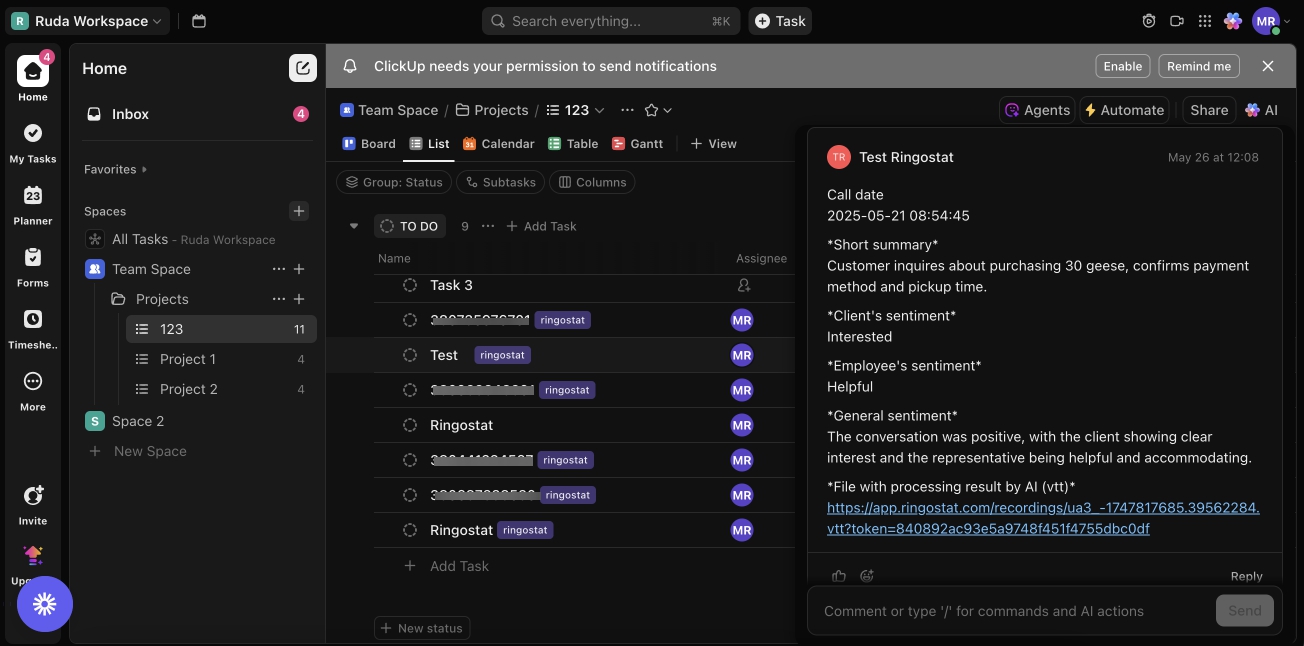
This isn’t just another checkbox feature. It’s a practical, real-world improvement that:
- speeds up daily work,
- improves customer interactions,
- and gives leaders real-time insights.
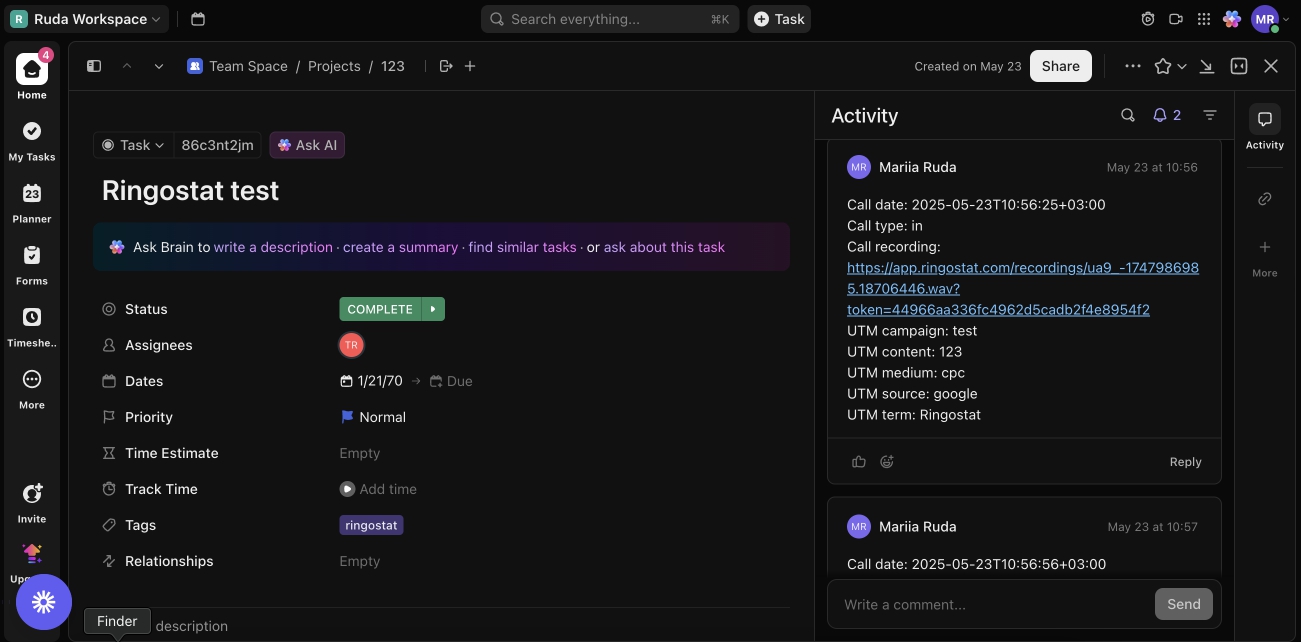
Real-world examples:
- A hearing center reduced the time spent on call quality control by 3x with Ringostat AI.
- Keramis replaced two QA staff with AI summaries.
- An IT academy uses AI to monitor parent conversations and improve support quality.
Ready for testing in just 3-4 days
Ringostat will create a fully customized test environment for your ClickUp structure. No long waits, no obligations.
You also get:
- international phone number,
- advanced reporting,
- and full onboarding support.
Try it in your own team:
Start testing Ringostat + ClickUp and see how much time you could save each week.
Want to try the integration? Leave your contact via the form. Together with the Ringostat team, we’ll prepare a test setup tailored to your needs.
💸 Bonus offer:
For BeProductive readers, we have a €40 promo code to use on Ringostat – Ringostat_BeProductive. It will be applied to your account — a great way to try the system risk-free and with added value from day one.
ClickUp List Views – What do they offer and how to use them?
One of ClickUp's strengths, contributing to the system’s flexibility and clarity, is the ability to add multiple views that let you see the task list from different perspectives. In this article,...
How to add ClickUp for Outlook – step by step
If you use Outlook and work with the ClickUp tool, you’ll definitely be interested in integrating these two applications. Thanks to the ClickUp for Outlook add-in, you can quickly turn emails into...
How to use Task Tray and Favourites
ClickUp offers two ways to quickly access your most important tasks: Task Tray and Favorites. These features allow easy access to various ClickUp elements, not just tasks. In this article, we will...




