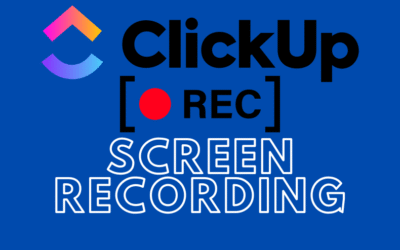Effective project management in business has become the key to success. As project managers, we often face the challenge of creating a project plan that is both comprehensive and flexible. ClickUp, a modern project management tool, offers a solution to this problem. It allows us to create clear schedules, set milestones, and manage project resources efficiently.
In this article, we will present a step-by-step guide on how to create a project plan in ClickUp. We will cover the basics of project planning, advanced ClickUp features such as Gantt charts and Kanban boards, and how to utilize them to create an effective project roadmap. Additionally, we will share tips on risk analysis and stakeholder management. Finally, we’ll show how BeProductive can help implement ClickUp in your organization to streamline the entire project lifecycle.
Basics of a Project Plan in ClickUp
A project plan is a crucial element of any successful endeavor. It is a comprehensive document that outlines the goals, strategy, scope of work, schedule, and resources needed to complete the project. In ClickUp, a modern project management tool, creating a project plan becomes simpler and more efficient.
Key Elements of a Project Plan
A good project plan in ClickUp should include the following elements:
- Clearly defined goals and project scope
- A work schedule with designated milestones
- Project budget
- Resource requirements (human, material, equipment)
- Risk analysis and risk management plan
- Project communication plan
ClickUp offers various views, such as Gantt charts, Kanban boards, and project calendars, which help visualize these elements and track progress.
Benefits of Using ClickUp for Planning
ClickUp has many advantages that make it an ideal tool for project planning:
- Centralization of Information: All project data is available in one place.
- Easy Collaboration: Team members can communicate and share tasks effortlessly.
- Flexibility: Views and features can be tailored to the project’s needs.
- Automation: Many repetitive tasks can be automated, saving time.
Project Plan vs. Product Plan
While a project plan focuses on completing a specific endeavor within a set timeframe, a product plan (often called a product roadmap) focuses on the long-term development of a product. In ClickUp, we can create both types of plans using different features and views.
Do You Need a Project Roadmap?
A project roadmap is a high-level overview of the project’s goals, milestones, and deliverables. It is particularly useful for project stakeholders who need a quick insight into the progress. ClickUp offers special templates for creating project roadmaps, which help visualize the entire project lifecycle.
To summarize, a project plan in ClickUp is a powerful tool that helps project managers and teams manage their work effectively. With numerous features and flexibility, ClickUp allows the creation of comprehensive project plans that are easy to track and update as work progresses.
Step-by-Step: Creating a Project Plan in ClickUp
Creating a project plan in ClickUp is a process that requires attention to detail and thoughtful planning. Here’s how you can do it step-by-step:
- Defining Goals and Scope
- Start by clearly defining your project goals. Determine what you want to achieve and why. It’s good practice to use the SMART method, i.e., setting specific, measurable, achievable, relevant, and time-bound goals. For example, a goal might be “Increase conversion rate through blog posts by 30% within the next three months.”
- Next, define the project scope. Specify what is included in the project and what is not. This helps prevent scope creep in later stages.
- Creating a Task Structure
- In ClickUp, you can now create a task structure for your project. Use the list view to add main tasks and subtasks. Group them by phases or departments, depending on the project specifics. This will give you a clear picture of all the work to be done.
- Setting a Schedule and Milestones
- Now move on to creating the project schedule. In ClickUp, we have the Gantt chart view, which is perfect for this purpose. Set start and end dates for each task. Then add milestones—key points in the project that indicate significant achievements or phases.
- Assigning Resources
- It’s time to assign resources to our tasks. In ClickUp, you can easily assign team members to specific tasks. Remember to evenly distribute the workload. You can also add other resources, such as budgets or equipment, using custom fields.
- Monitoring and Updating the Plan
- A project plan is a living document that requires continuous monitoring and updating. In ClickUp, we have many tools to help us with this. Dashboards can be used to track progress in real-time. Regular project reviews will allow you to quickly identify potential issues and take appropriate action.
- Remember to communicate with project stakeholders as well. ClickUp offers various collaboration options that facilitate sharing updates and gathering feedback.
By creating a project plan in ClickUp, we have all the necessary tools at hand. From defining goals, creating task structures, setting schedules, assigning resources, to monitoring progress—everything can be done in one place. This makes project management more effective and transparent for the entire team.
Advanced ClickUp Features for Project Planning
ClickUp offers a range of advanced features that significantly enhance the project planning process. With these, project managers can manage tasks, resources, and schedules more effectively.
- Automations: Automations in ClickUp are a powerful tool that saves time and increases team productivity. We can set up a system that automatically generates and sends reports, schedules recurring meetings, or sends reminders. ClickUp offers over 100 ready-made workflows that can be customized to our needs. For example, we can set up automatic task assignments, status changes, or trigger notifications. This eliminates repetitive, time-consuming tasks, allowing the team to focus on what’s most important.
- Custom Views: ClickUp offers over 15 configurable views that enable flexible project management. We can use Kanban board views, Gantt charts, calendars, or lists—depending on project needs and team preferences. The workload view is especially useful, as it allows for planning, visualizing, and monitoring the team’s workload. This helps optimize the use of project resources and avoid overburdening individual team members.
- Integrations: ClickUp integrates with many external applications, creating a cohesive work environment. We can connect ClickUp with tools like Slack, Google Drive, Dropbox, or Zoom. This ensures that all information and project data are available in one place, significantly improving communication and collaboration within the team. Integration with Google Calendar allows for quick conversion of events into tasks and viewing tasks directly in Google Calendar.
- Reporting: ClickUp offers advanced reporting tools that help monitor project progress and make decisions. We can use interactive Gantt charts to track progress, manage deadlines, and deal with bottlenecks. Dashboards provide real-time insight into project progress, resource utilization, and potential issues. We can use various types of charts, such as burnout charts, to quickly identify potential problems and appropriately modify the project plan.
Using these advanced ClickUp features enables the creation of a comprehensive and flexible project plan. They help effectively manage tasks, monitor progress, optimize resource utilization, and respond quickly to changes. ClickUp becomes a central place where all project information is accessible, significantly improving the project management process and increasing the chances of success.
Contact us today – We will help you implement ClickUp comprehensively!
Click below to learn more!
Schedule a free consultation
Related posts
How to add ClickUp for Outlook – step by step
If you use Outlook and work with the ClickUp tool, you’ll definitely be interested in integrating these two applications. Thanks to the ClickUp for Outlook add-in, you can quickly turn emails into...
How to use Task Tray and Favourites
ClickUp offers two ways to quickly access your most important tasks: Task Tray and Favorites. These features allow easy access to various ClickUp elements, not just tasks. In this article, we will...
Recording Screen in ClickUp – How Record Clip Works
ClickUp is a comprehensive project management tool that offers much more than just task lists and calendars. One of its interesting features, especially useful for team communication, is Record Clip...