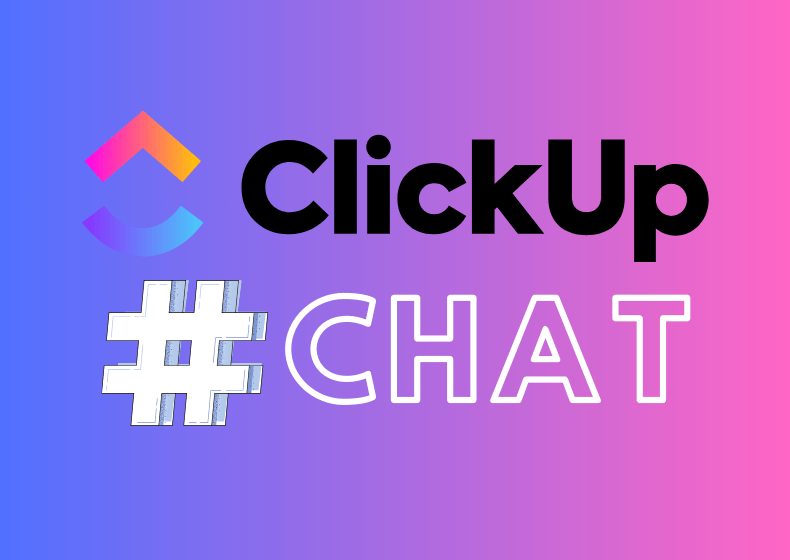ClickUp introduces a revolutionary feature that changes the way teams communicate—the new Chat. Although currently available only for a select group of users, this innovative function has the potential to completely transform collaboration in the workspace. The Chat in ClickUp is not just a messaging tool; it’s a comprehensive solution that integrates seamlessly with your entire project structure.
In this article, you will learn what the Chat tab is. You will discover its key features, such as communication channels created based on your ClickUp structure, the ability to post articles, and the option to pin messages to tasks. We will look at how these new possibilities can streamline your daily work and team communication.
What is the Chat Tab in ClickUp?
The Chat tab in ClickUp is a new, groundbreaking feature that changes the way teams communicate. It is a comprehensive solution that integrates real-time discussions with task management. With it, you can communicate in channels created based on your ClickUp structure—each space and folder receives its own channel.
Unlike traditional communication tools, the Chat in ClickUp allows you to directly link conversations to tasks. You can initiate discussions related to specific projects, convert messages into tasks or reminders, and track all communication in one place.
Additionally, the Chat in ClickUp enables posting articles and posts that can be assigned to specific channels. There is also the option to pin chat messages to tasks, ensuring that important information is always visible as comments within tasks.
ClickUp’s Chat eliminates the need to switch between various applications, centralizing all team communication and boosting work efficiency.
Key Features of the Chat Tab
The new Chat tab in ClickUp offers a range of features that can significantly improve communication within your team. Here are the most important ones:
-
- Communication Channels: Each folder and list in your ClickUp structure automatically receives its own chat channel. This makes it easy to organize discussions related to specific projects or work areas. These Chats also provide quick access to all the lists within that folder or list.
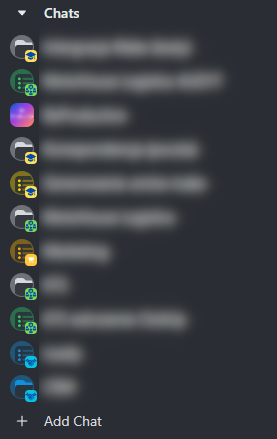
- Communication Channels: Each folder and list in your ClickUp structure automatically receives its own chat channel. This makes it easy to organize discussions related to specific projects or work areas. These Chats also provide quick access to all the lists within that folder or list.
-
- Direct Messaging: Besides channels, you can also conduct private one-on-one conversations with team members through direct messages. In this window, you can also view the user’s calendar and their assigned tasks.
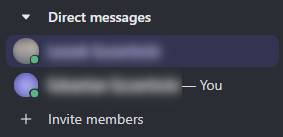
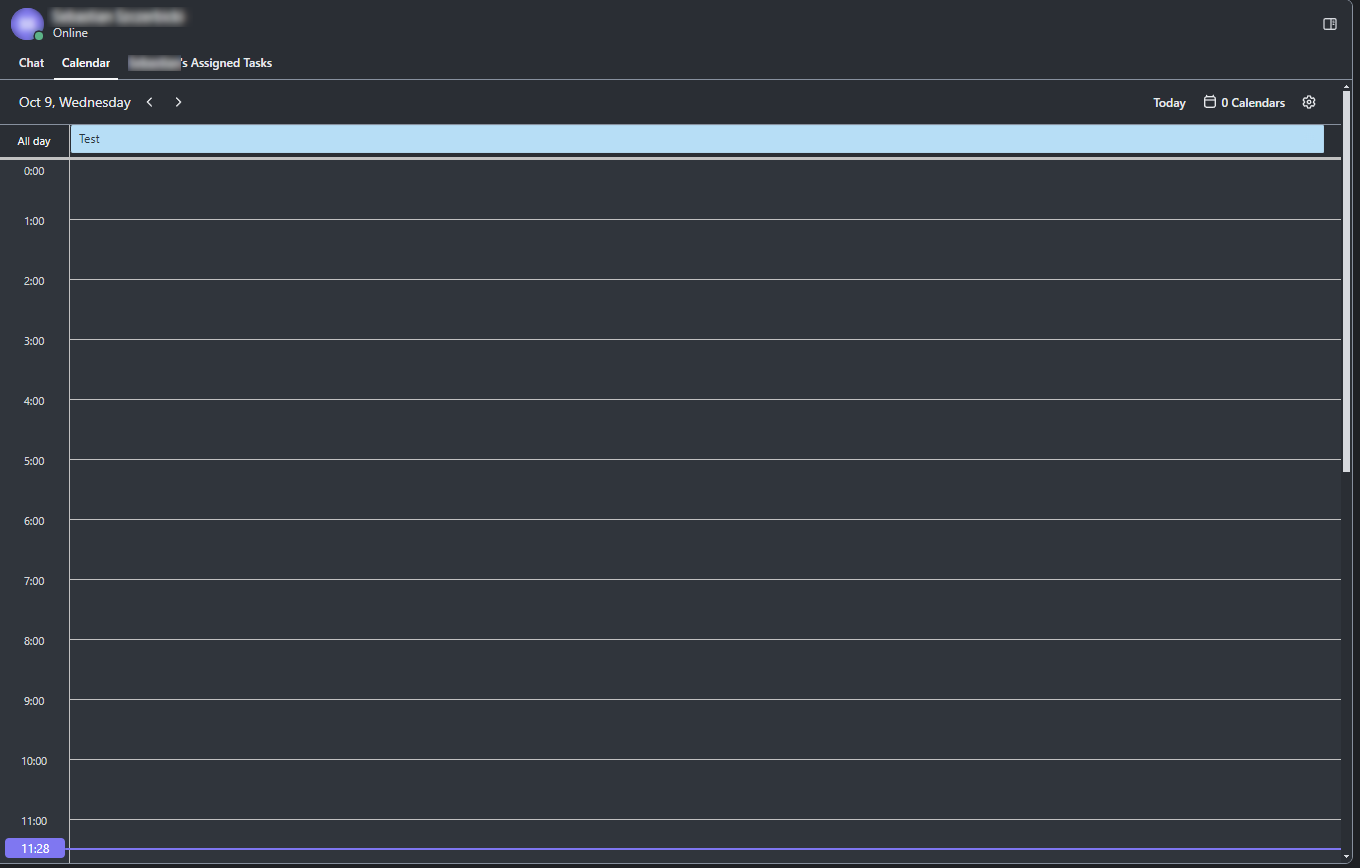
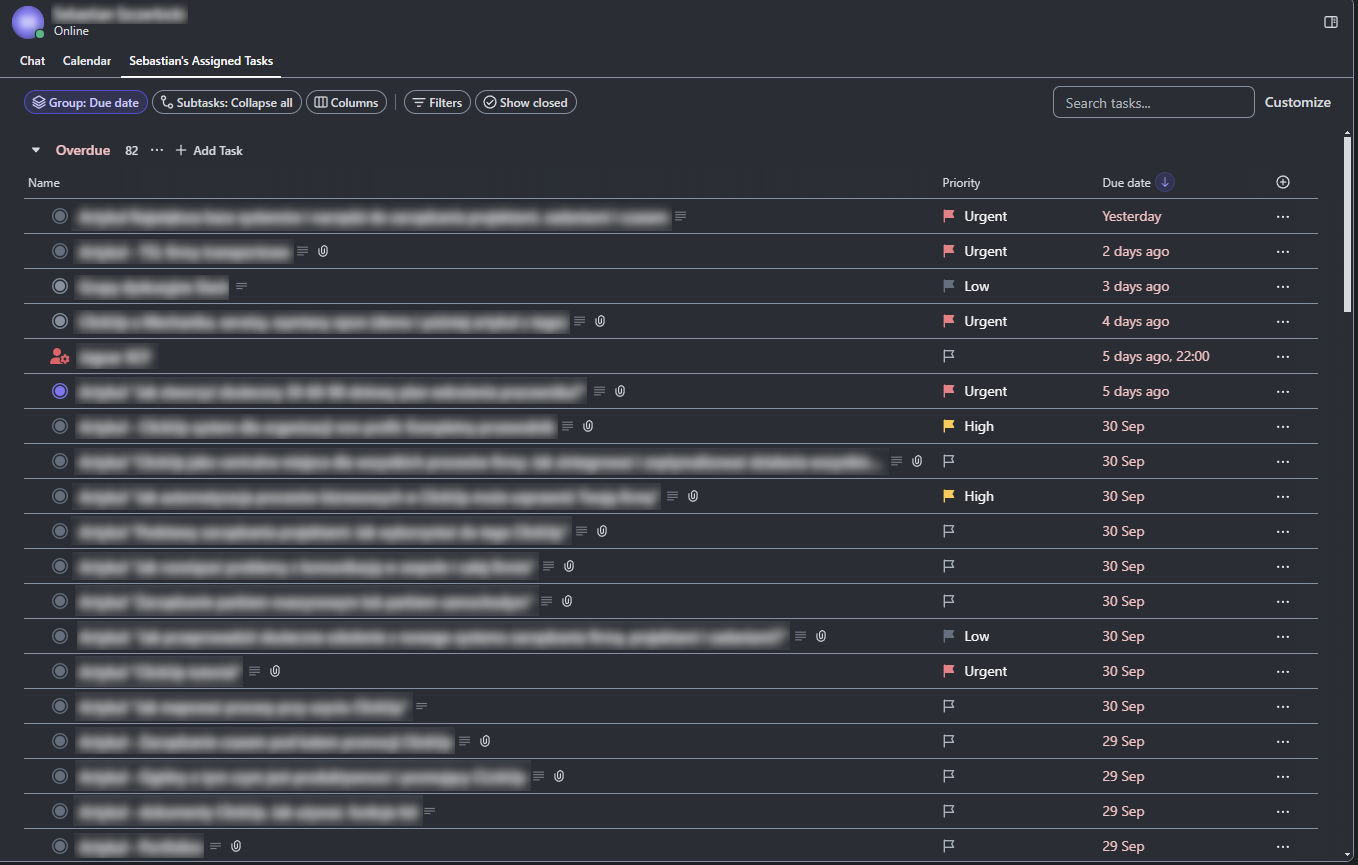
- Direct Messaging: Besides channels, you can also conduct private one-on-one conversations with team members through direct messages. In this window, you can also view the user’s calendar and their assigned tasks.
- Sub-Tabs at the Top, Including:
-
- Replies: Quickly view the latest responses to your messages.
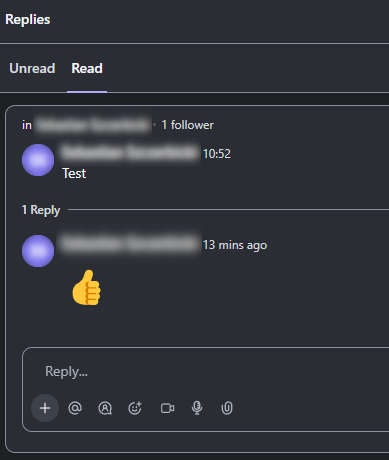
- Replies: Quickly view the latest responses to your messages.
-
- Posting Articles and Posts: Create and share longer content, such as articles or posts, which are assigned to the appropriate channels.
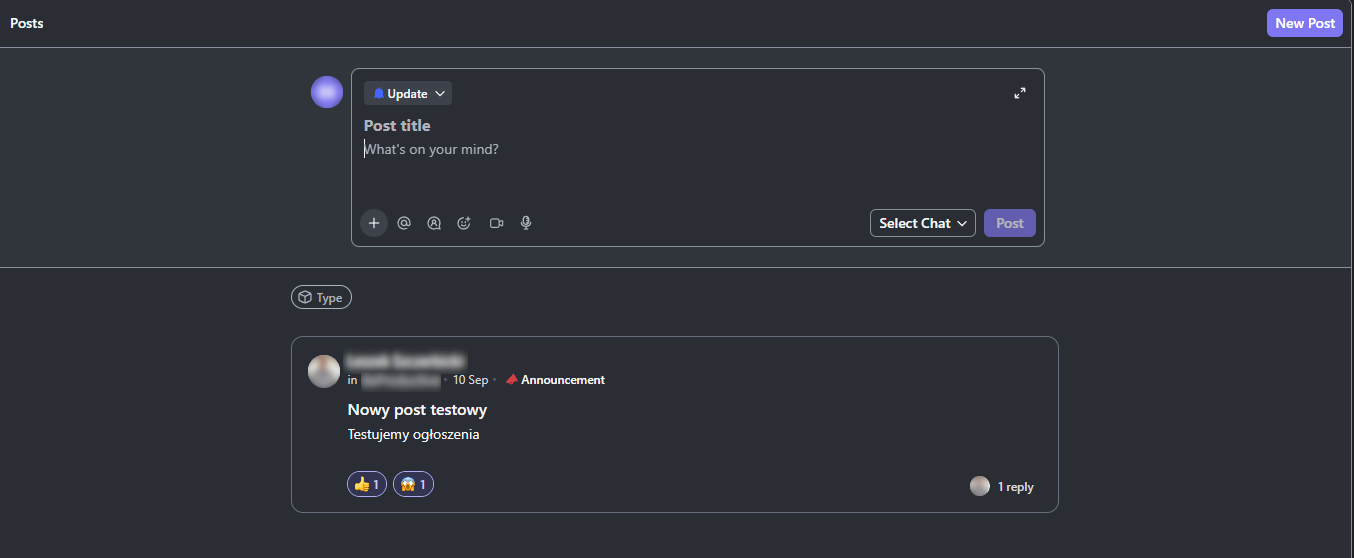
- Posting Articles and Posts: Create and share longer content, such as articles or posts, which are assigned to the appropriate channels.
-
- Follow-Ups: View comments that have been assigned to you as quick tasks.
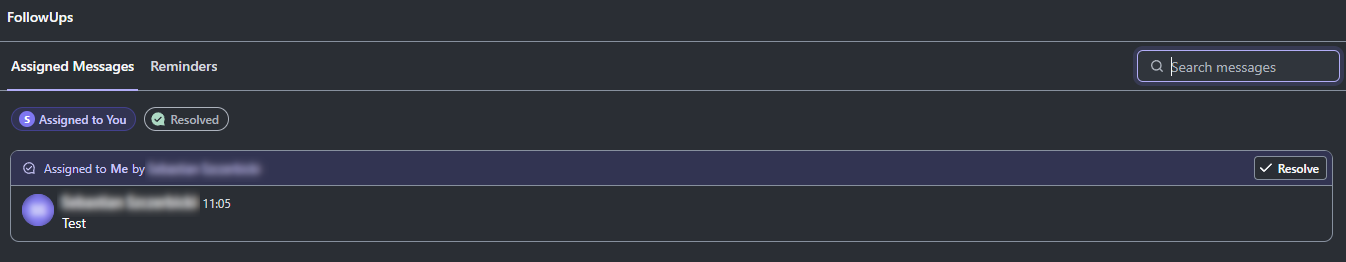
- Follow-Ups: View comments that have been assigned to you as quick tasks.
- Activity: Displays the latest comments.
- Draft and Sent Messages: Shows both saved and sent messages.
-
- Pinning Messages to Tasks and Creating New Tasks: These functions allow you to pin important chat messages directly to tasks or create a new task from the content of a selected message. Pinned messages appear as comments within the task, providing better context and tracking of key information. This is an excellent solution when you have important information that you want to quickly link to an existing task or turn into a new one.
Pinning task example: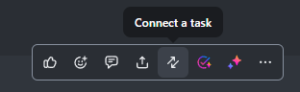
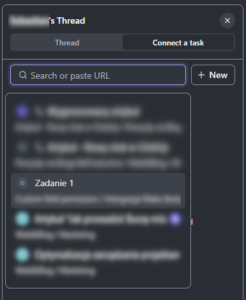
 Creating new task example:
Creating new task example:


Conclusion
The new Chat tab in ClickUp has the potential to completely change the way teams collaborate. With automatically created communication channels, the ability to post articles and longer content, and the option to pin messages to tasks or create new ones, these features centralize communication and increase work efficiency. The integration of the Chat feature with the entire project structure eliminates the need to switch between applications, ensuring that important information is always at hand.
Although currently available only for a select group of users, the new Chat feature in ClickUp promises to be a breakthrough tool for project management. By combining elements of a communication platform, task management system, and collaboration tool, the Chat in ClickUp has the potential to become an essential part of daily team operations. As this feature continues to develop and becomes available to a broader user base, it could have a significant impact on how teams communicate and collaborate in the future.
Contact us today – We will help you implement ClickUp comprehensively!
Click below to learn more!
Schedule a free consultation
Related posts
ClickUp List Views – What do they offer and how to use them?
One of ClickUp's strengths, contributing to the system’s flexibility and clarity, is the ability to add multiple views that let you see the task list from different perspectives. In this article,...
How to add ClickUp for Outlook – step by step
If you use Outlook and work with the ClickUp tool, you’ll definitely be interested in integrating these two applications. Thanks to the ClickUp for Outlook add-in, you can quickly turn emails into...
How to use Task Tray and Favourites
ClickUp offers two ways to quickly access your most important tasks: Task Tray and Favorites. These features allow easy access to various ClickUp elements, not just tasks. In this article, we will...