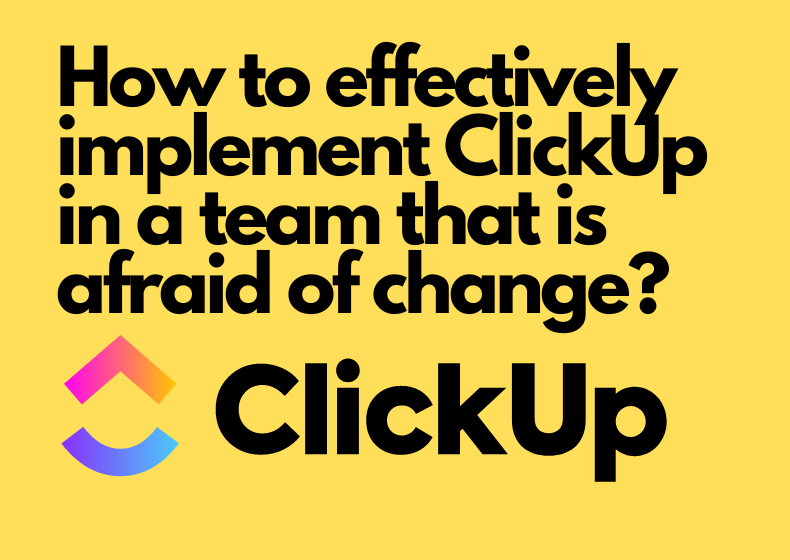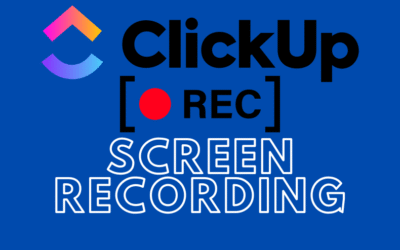Implementing new project management tools can significantly impact team productivity. But how can you introduce ClickUp when your team is resistant to change? This is a question many managers ask when facing the challenge of modernizing work processes. ClickUp, as a comprehensive task management tool, offers many possibilities, but successfully implementing it requires a thoughtful approach.
In this article, we will explore how to understand the reasons behind team resistance to change and develop a strategy for implementing ClickUp. We’ll discuss how to gradually introduce this tool while providing the necessary support and training. Our goal is to show that a well-planned approach to implementing ClickUp can transform even the most reluctant team into a group of enthusiastic project management advocates.
If you feel that implementing ClickUp might be too much of a challenge, remember that as an official Polish ClickUp consultant, we can handle the entire process for you. At the end of this article, you will find more information on why it’s beneficial to hire BeProductive for your ClickUp implementation.
Understanding the Reasons Behind Resistance to Change
Introducing ClickUp to a team that is resistant to change requires a deep understanding of why such resistance exists. Employees often respond negatively to organizational changes, which can lead to a slowdown or even a complete halt in the implementation process. Let’s take a look at the main factors that can cause reluctance to adopt a new project management tool.
Fear of the Unknown
One of the strongest human emotions is fear, and one of the most basic forms of fear is the fear of the unknown. Implementing ClickUp inevitably comes with many uncertainties, which can cause anxiety and concern among employees. They may fear that they won’t be able to handle new processes and procedures or that the new tool will require skills they don’t possess. This uncertainty can paralyze the willingness to cooperate in the change process and lead to resistance.
Loss of Control
Change often deprives employees of a sense of control over their own work. Implementing ClickUp may mean that existing work methods will be altered. Employees might worry that their productivity will become more transparent and that they will be evaluated against new standards. This perceived loss of control can lead to strong resistance, especially among long-term employees who are accustomed to established business practices.
Lack of Trust in Leadership
Trust is a key element in the process of implementing change. If employees lack trust in the individuals leading the change, their resistance can become a significant barrier. Distrust of leadership is often an overlooked reason for internal resistance to change in organizations. Employees may suspect that the motives behind the introduction of ClickUp are not in their best interest, leading to skepticism and reluctance.
To successfully implement ClickUp, it’s necessary to understand and address these concerns. It’s crucial to create a culture of open communication, where employees can freely express their fears and ideas. It’s also important for leadership to demonstrate genuine commitment to employee well-being and transparency throughout the change process.
Developing a ClickUp Implementation Strategy
Successfully implementing ClickUp in a change-resistant team requires developing a comprehensive strategy. This process involves a thorough analysis of team needs, identifying key functionalities, and creating an effective communication plan.
Analyzing Team Needs
The first step in preparing a ClickUp implementation strategy is to conduct a detailed analysis of the team’s needs. Surveys can be conducted to understand current challenges and expectations for the new tool. Attention should be given to specific processes and workflows characteristic of the organization. This analysis will help tailor ClickUp to the unique needs of the team, increasing the likelihood of acceptance and effective use of the tool.
Defining Key Functionalities
Based on the analysis of team needs, identify the key functionalities of ClickUp that will be most useful in day-to-day work. This may include task management, time tracking, real-time collaboration, or integration with other tools. It’s important to focus on those features that will solve the team’s most significant problems and bring immediate benefits. This will help convince skeptical team members of ClickUp’s value.
Developing a Communication Plan
Effective communication is crucial for successful ClickUp implementation. The communication plan should include:
- Clearly defining the goals of the implementation and the benefits for the team
- Regular updates on implementation progress
- Channels for collecting feedback and addressing questions
- Training and educational materials tailored to different skill levels
It’s also beneficial to appoint “ClickUp ambassadors” within the team, who will support the implementation process and assist colleagues in adapting to the new tool.
Gradual Implementation of ClickUp
Implementing ClickUp in a change-resistant team requires a strategic approach. The key to success is gradually introducing the tool, allowing for a smooth transition and minimizing employee resistance. Let’s take a closer look at how this can be done effectively.
Pilot Implementation in a Small Group
Starting with a pilot implementation of ClickUp in a small group of employees is an excellent way to test the tool and gather valuable feedback. Choose a team that is open to change and has diverse project management needs. This will allow for a comprehensive evaluation of ClickUp’s functionalities.
During the pilot phase:
- Set up basic workspaces and task lists
- Introduce key features, such as task management and time tracking
- Provide intensive training and support for the pilot group
- Encourage experimentation with different views and features of ClickUp
A pilot implementation allows for quick identification of potential issues and adjustment of the strategy before full-scale implementation.
Expanding to the Entire Team
After a successful pilot and necessary adjustments, it’s time to expand the ClickUp implementation to the entire team. Follow these key steps:
- Develop a detailed implementation plan, including a timeline, goals, and milestones.
- Prepare a comprehensive training program, covering both basics and advanced ClickUp features.
- Appoint “ClickUp ambassadors” from the pilot group to support colleagues in adapting to the new tool.
- Roll out ClickUp gradually, department by department, to ensure a smooth transition.
- Provide ongoing technical and substantive support for all users.
Remember, implementing ClickUp is a process that requires time and patience. Be open to feedback and ready to make further adjustments as more people start using the tool.
Why Choose BeProductive for ClickUp Implementation?
BeProductive is a leading expert in ClickUp implementation and auditing in Poland. Our extensive experience and deep knowledge of the platform allow us to provide clients with comprehensive support at every stage of the project.
What sets us apart?
- Effective implementations: With a personalized approach to each client, we ensure that ClickUp is fully adapted to your company’s specific needs and processes.
- Expert team: Our team consists of experienced ClickUp consultants, who hold certifications confirming their high competence.
- Comprehensive services: We offer not only implementations but also audits of existing ClickUp configurations and user training.
- Satisfaction guarantee: Your satisfaction is our priority. We provide ongoing support and advice after the project’s completion.
Contact us today – We will help you implement ClickUp comprehensively!
Click below to learn more!
Schedule a free consultation
Related posts
How to add ClickUp for Outlook – step by step
If you use Outlook and work with the ClickUp tool, you’ll definitely be interested in integrating these two applications. Thanks to the ClickUp for Outlook add-in, you can quickly turn emails into...
How to use Task Tray and Favourites
ClickUp offers two ways to quickly access your most important tasks: Task Tray and Favorites. These features allow easy access to various ClickUp elements, not just tasks. In this article, we will...
Recording Screen in ClickUp – How Record Clip Works
ClickUp is a comprehensive project management tool that offers much more than just task lists and calendars. One of its interesting features, especially useful for team communication, is Record Clip...