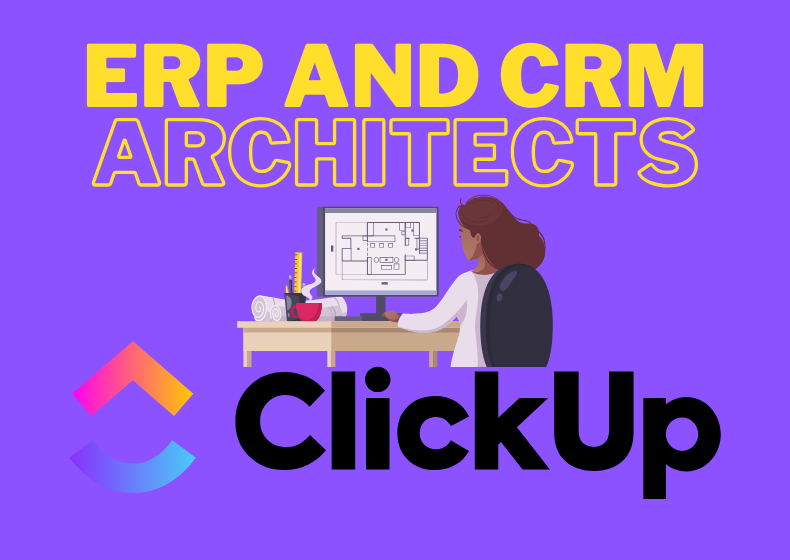Effective project and client relationship management is crucial for architects. Architects face the challenge of coordinating complex projects, tracking work hours, and maintaining constant communication with clients. This is where ERP and CRM come into play, offering comprehensive solutions to streamline operations. These integrated systems have a significant impact on how architectural firms can manage offices and execute assignments.
In this guide, we will explore the world of ERP and CRM systems tailored to the needs of architects. We will look at the basics of these tools and the benefits they bring to our offices. Special attention will be given to ClickUp – a platform that stands out with features particularly useful in our industry. From processing the architect’s brief to creating schedules and managing human resources – we will show how these systems can revolutionize our approach to managing architectural projects.
ERP and CRM Basics in Architecture
Definitions and Differences Between ERP and CRM
ERP (Enterprise Resource Planning) and CRM (Customer Relationship Management) are two key business management systems. ERP is a comprehensive tool for managing enterprise resources, including finance, accounting, project management, employees, and logistics. CRM, on the other hand, focuses on building and maintaining relationships with clients, managing sales, and marketing.
The main difference between these systems lies in their scope. ERP focuses on internal processes, optimizing the flow of information and resources between different departments. CRM, however, focuses on external relations, helping manage contacts with clients and potential customers efficiently.
The Importance of Management Systems in the Architectural Industry
ERP and CRM for architects have a significant impact on the efficiency of design offices.
ERP helps optimize internal processes, directly translating into the quality and timeliness of project deliveries. It enables better resource planning, cost control, and time management for the team. This is particularly important for complex architectural projects, where coordinating multiple elements is key to success.
CRM, in turn, supports architects in building long-term relationships with clients. It allows for a better understanding of clients’ needs, tracking the history of interactions, and personalizing offers. In an industry where recommendations and repeat commissions are invaluable, effective client relationship management can have a decisive impact on the success of an architectural firm.
Key ERP and CRM Features for Architects
ERP systems for architects offer several features tailored to the industry’s specifics. These include:
- Architectural project management – enables planning, tracking progress, and resource allocation.
- Time tracking systems for architects – allow precise billing for time spent on various projects.
- Financial management – facilitates control over project budgets and the overall company’s finances.
- Human resources management – supports recruitment processes, employee evaluations, and career planning.
CRM for architects offers features such as:
- Client contact management – centralizes client information and interaction history.
- Processing the architect’s brief – helps efficiently gather and analyze client requirements.
- Schedule creation – simplifies planning meetings and presentations for clients.
- Potential project analysis – supports the decision-making process when choosing projects to undertake.
The integration of ERP and CRM systems can bring many benefits to architects. It allows for the seamless flow of information between internal processes and client-oriented activities. This enables architectural offices to operate more efficiently while offering higher-quality customer service.
Implementing integrated systems for design offices requires careful planning and adaptation to the specific needs of each firm. However, investing in modern tools for work and client relationship management can significantly impact the competitiveness and growth of an architectural firm in a dynamically changing market.
Benefits of Implementing ERP and CRM in an Architectural Firm
Implementing ERP and CRM systems in an architectural firm brings a number of benefits that significantly improve work efficiency and service quality. Let’s take a closer look at how these tools can revolutionize our approach to project management and client relationships.
Streamlining Project Management
ERP systems for architects offer advanced features for managing architectural projects. They allow us to efficiently plan, track progress, and allocate resources. These tools make it easier to break projects into smaller tasks, which simplifies controlling the entire design process.
One of the key advantages is the ability to create work schedules. We can precisely plan each stage of a project, assign responsible individuals, and monitor deadlines. This significantly reduces the risk of delays and improves team time management.
Time tracking systems for architects, part of ERP, allow for accurate recording of time spent on specific tasks. This gives us full control over work efficiency and helps optimize project processes.
Improving Client Communication
CRM for architects is a tool that revolutionizes how we communicate with clients. It allows for the centralization of all client information in one place, making it easier to track the history of contacts, preferences, and the needs of each client.
Processing the architect’s brief becomes simpler with CRM. We can efficiently gather and analyze client requirements, leading to a better understanding of their needs and expectations. This, in turn, results in creating projects more aligned with the client’s vision.
Client relationship management tools for architects also enable the automation of many communication processes. We can set up automatic notifications about project progress, meeting reminders, or send personalized messages. This significantly improves the quality of customer service and builds long-term relationships.
Optimizing Business Processes
Implementing integrated systems for design offices has a huge impact on optimizing business processes. ERP and CRM allow for the automation of many routine tasks, translating into time savings and operational cost reductions.
Human resources management software in architecture, part of the ERP system, makes it easier to plan team work, manage competencies, and foster employee development. We can assign tasks more effectively, taking into account the skills and availability of individual team members.
The integration of ERP and CRM systems in one project ensures the smooth flow of information between different departments of the architectural office. Project data is linked with client information, eliminating the need for manual input of the same information in various systems.
This implementation also allows for better financial control. We can track project budgets, analyze the profitability of individual assignments, and optimize costs. This improves the financial health of the office and enables more informed business decisions.
In summary, implementing ERP and CRM systems in an architectural firm is a step toward modern and efficient management. These tools not only streamline daily operations but also enhance the quality of services and customer satisfaction. In a rapidly changing world of architecture, investing in such solutions may be the key to success and competitive advantage.
Key ClickUp Features for Architectural Firms
ClickUp is a versatile platform offering a range of features useful for architectural firms. Let’s take a closer look at how ClickUp can streamline architects’ work in key areas.
CRM – Client and Contractor Database
ClickUp allows the creation of an advanced CRM system for architects, significantly improving client relationship management. Within this function, we can create extensive client files, storing various data. Thanks to custom fields, we can standardize information and generate advanced reports.
Moreover, ClickUp enables storing contact details for different client departments. With task relationships, the contact database is easily accessible from the client’s file. This ensures we never get lost when looking for the right contact person.
ClickUp also allows for efficient management of client communication. We can send emails directly from the client file, and responses automatically appear in the comments section of that client. This streamlines the communication process and ensures that the entire contact history is always at hand.
Processing the Brief Before an Order
ClickUp offers advanced capabilities for processing the architect’s brief. We can create comprehensive forms containing dozens of questions, which is particularly useful for more complex projects. Custom fields help maintain data consistency, and the answers from the form arrive in ClickUp as a task.
This feature significantly streamlines the process of gathering client requirements. Architects can fill out the surveys themselves, saving time on client meetings. In practice, companies using ClickUp have saved several hours on each such meeting.
Project Management
ClickUp offers advanced tools for project management. One of the key features is the ability to create checklist views for each stage of the design process. This ensures that no important step is missed.
The platform also offers a Gantt chart view, which provides a clear visualization of the project timeline. This tool is useful for tracking progress, identifying task dependencies, and adjusting plans when necessary.
ClickUp also allows for the creation of mind maps, which are particularly useful during brainstorming and breaking down complex tasks into smaller elements. This helps in better understanding the project and more effective work planning.
Time tracking systems for architects are an integral part of ClickUp. They allow for precise recording of time spent on individual tasks, which is crucial for effective resource management and project billing.
ClickUp also offers advanced communication features such as the Chat View, which allows for efficient team communication. We can also create and edit documents directly in ClickUp, assign tasks within documents, and tag team members, which significantly improves collaboration.
In summary, ClickUp is a comprehensive tool that meets the specific needs of architectural firms. It combines CRM functions, project management, and brief processing, making it an extremely valuable solution for architects. With its ability to adapt to individual needs, ClickUp can significantly improve the efficiency of an architectural office, enhancing both productivity and the quality of services provided.
Conclusions
ERP and CRM systems can have a positive impact on the work of architects. Their implementation leads to significant improvements in project management, client communication, and business process optimization. ClickUp stands out as a versatile platform, offering features tailored to various needs, such as advanced CRM, tools for brief processing, and comprehensive project management solutions.
Investing in integrated management systems can be crucial for the success of architectural firms. Skillful use of these tools can lead to increased efficiency, improved service quality, and the building of long-term client relationships. For architects who want to stay competitive and grow their firms, implementing the right ERP and CRM systems becomes not just an option, but a necessity.
Contact us today – We will help you implement ClickUp comprehensively!
Click below to learn more!
Schedule a free consultation
Related posts
ADHD and Work – How to Build Effectiveness, Organization, and Professional Fulfillment (and How ClickUp Can Help)
Introduction ADHD (Attention Deficit Hyperactivity Disorder) is not just a childhood condition. It accompanies many people throughout their lives, including adulthood, in professional work and daily...
ClickUp Support – When to Ask for Help and What Working with Experts Looks Like
You've come to the right place – professional ClickUp support from BeProductive If you're looking for ClickUp support – whether you're just starting out or already using the platform and need help...
ClickUp Free Forever – Complete Guide: What the Free Plan Offers and When to Consider Upgrading
ClickUp is one of the most powerful tools for managing projects, tasks, and processes in companies, nonprofits, and teams across all industries. It especially stands out with the ClickUp Free...