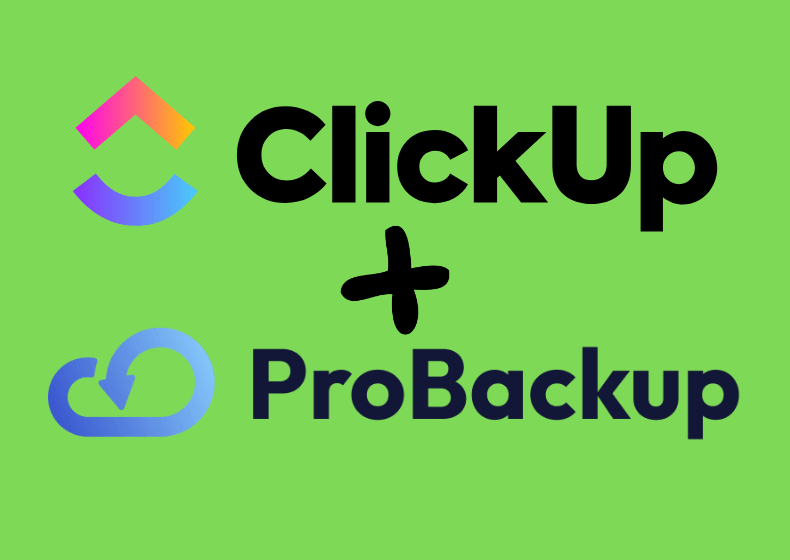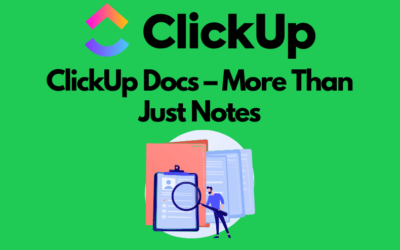Integrating ClickUp with ProBackup is a crucial solution for teams looking to safeguard their project data against loss and ensure easy recovery. ClickUp is a versatile project and task management platform offering a wide range of features that facilitate team collaboration. ProBackup, on the other hand, specializes in automatic backups and data restoration, providing an additional layer of protection for ClickUp users.
Why integrate ClickUp with ProBackup?
Although ClickUp offers built-in data protection features, integrating with ProBackup provides additional benefits:
- Automatic backups: ProBackup creates daily backups of ClickUp data, minimizing the risk of data loss due to human errors or system failures.
- Easy data recovery: In case of accidental deletion of tasks or lists, ProBackup enables quick and simple recovery, ensuring uninterrupted team workflow.
How does the integration work?
The integration between ClickUp and ProBackup is simple and intuitive. Once both platforms are connected, ProBackup automatically syncs with ClickUp, creating regular backups of all project data. If specific tasks or lists need to be restored, users can access the ProBackup panel to select and recover the necessary items.
Benefits of integration
By integrating ClickUp with ProBackup, teams can:
- Enhance data security: Regular backups protect against unexpected events such as system failures or user errors.
- Reduce downtime: Fast recovery of lost data ensures uninterrupted project and task execution.
- Gain peace of mind: Knowing that data is regularly backed up allows teams to focus on efficient work without worrying about data loss.
In summary, integrating ClickUp with ProBackup is a key step for companies and teams that value security and reliability in managing their projects and tasks.
For more information on ClickUp integration with ProBackup, visit https://www.probackup.io/backup/clickup
Contact us today – We will help you implement ClickUp comprehensively!
Click below to learn more!
Schedule a free consultation
Related posts
ClickUp Docs – More than Just Notes
Documents, also known as Docs, are one of the elements of ClickUp's structure. If you need to take notes, create documentation, or even a company wiki, ClickUp Documents are a great place for it. In...
How to create an effective 30-60-90-days employee onboarding plan?
Starting a new job is an exciting but often stressful time. As new employees, we have a lot to learn and understand in a short period. This is where the 30-60-90 plan makes a huge impact on...
ClickUp – Introduction to Home tab
New users, when opening ClickUp for the first time, are often confused by the number of windows in the Home tab. In this short article, we decided to describe all the cards available in the Home...