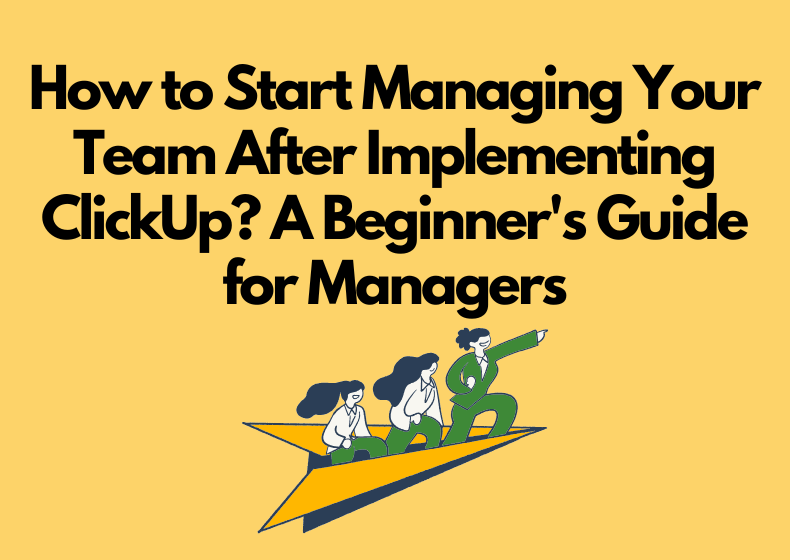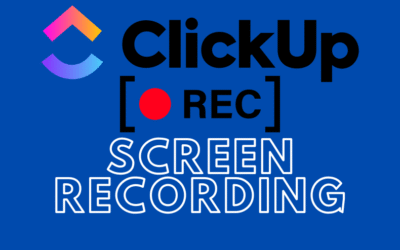One of our clients – the CEO of a company that just started using ClickUp – said after a meeting:
“The system looks great, but now I’d like to know how to actually manage it. How do I ensure people really start using it? How can I help them? And what about those who won’t admit they’re struggling?”
In this article, we answer exactly these kinds of questions.
The Manager’s Role After System Implementation
ClickUp won’t change a company on its own – it needs a leader to guide the team through the transition. A manager’s role is not only to set an example but also to actively manage change: communicating expectations, supporting the team, and removing barriers.
In the first few weeks, three things matter most:
- Clear communication – “We complete tasks in ClickUp. This is our main system.”
- Daily presence – the manager should be an active user of the system.
- Support – helping those who are struggling before they become completely discouraged.
Common Employee Challenges
At the start, various forms of resistance may arise:
- Reluctance to change: “We’ve always done this via email / Excel / in our heads.”
- Technical difficulties: not everyone feels comfortable with new tools.
- Fear of scrutiny: “If everything is visible, they’ll be monitoring me.”
It’s crucial that employees can openly discuss their difficulties. The problem is, not everyone will. So don’t wait – take the initiative.
How to Build Good Work Habits in ClickUp
- Start the day with ClickUp
Remind your team: “Check your tasks in ClickUp first thing in the morning.”
You can set up an automatic message on Slack, chat, or email. - Work on tasks together
During team meetings, open ClickUp and work directly on tasks.
Reviewing the task list together helps reinforce that the system is actively used. - Collect feedback – continuously
Once a week, ask: “What’s hindering your work with ClickUp?”
You can even include a short anonymous survey or a simple prompt in ClickUp (“What was unclear for you?”).
What to Do About People Who Struggle or Don’t Speak Up?
Every company has employees who won’t admit they’re having trouble. Therefore:
- Monitor activity in the system – who isn’t assigning tasks, commenting, or updating statuses?
- Have individual conversations – ask if everything is clear for them. Ensure a friendly atmosphere.
- Assign an internal mentor – someone from the team who is proficient with ClickUp and can offer informal, peer-to-peer support.
How to Strengthen Engagement?
- Appreciate and praise: “It’s great to see the team logging in daily and updating tasks – it really helps!”
- Highlight specific benefits: “Look, thanks to ClickUp, we’ve gathered all comments in one place and don’t need to send 10 emails.”
- Celebrate small wins: for example, “We successfully completed the project on time – ClickUp helped us stay on track!”
ClickUp is Just a Tool – You Are the Leader
Buying a system and training people is not enough. The manager must set the direction, create a culture of change, and support the team. Your activity and engagement are crucial, especially in the first weeks.
If you’re a leader just starting with ClickUp, remember:
- It’s normal that not everyone will immediately “get” the system.
- The more you do together with your team, the faster everyone will see its value.
- ClickUp offers vast possibilities – but it’s people who unlock its potential.
Need support in further implementing ClickUp within your team?
As an official Polish ClickUp partner, we help companies not only configure the system but also use it effectively – ensuring that the tool truly works towards the company’s goals.
Contact us today – We will help you implement ClickUp comprehensively!
Click below to learn more!
Schedule a free consultation
Related posts
How to add ClickUp for Outlook – step by step
If you use Outlook and work with the ClickUp tool, you’ll definitely be interested in integrating these two applications. Thanks to the ClickUp for Outlook add-in, you can quickly turn emails into...
How to use Task Tray and Favourites
ClickUp offers two ways to quickly access your most important tasks: Task Tray and Favorites. These features allow easy access to various ClickUp elements, not just tasks. In this article, we will...
Recording Screen in ClickUp – How Record Clip Works
ClickUp is a comprehensive project management tool that offers much more than just task lists and calendars. One of its interesting features, especially useful for team communication, is Record Clip...