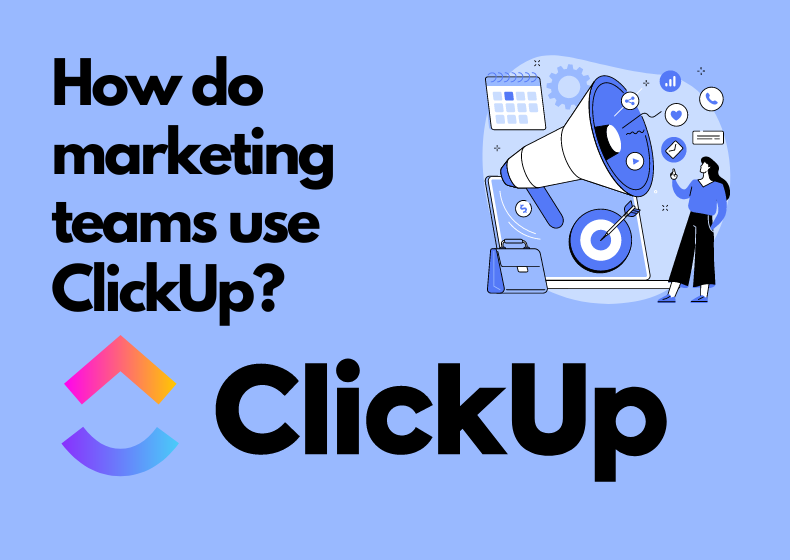In marketing, teams are constantly looking for tools that help them efficiently manage marketing activities. ClickUp is a versatile solution that influences the way we plan, execute, and analyze our campaigns. This tool not only simplifies project management but also supports marketing automation and data analysis, which are crucial for modern marketing strategies.
In this article, we will explore how marketing teams use ClickUp to streamline their processes. We will discuss activity centralization, campaign management, and improved team collaboration. Additionally, we will outline the benefits of hiring an official ClickUp Consultant to implement the tool in your company. Our goal is to show how ClickUp can optimize marketing operations and contribute to achieving better results.
Centralizing Marketing Activities in ClickUp
To manage marketing activities effectively, we need a solid planning process and a powerful project management tool. ClickUp provides a comprehensive solution for marketing teams, enabling them to centralize all activities in one place. This allows us to efficiently plan, execute, and analyze our marketing campaigns.
Spaces for Different Teams
ClickUp allows the creation of separate spaces for different marketing teams. We can have dedicated areas for content, social media, advertising, or analytics teams. This helps in better work organization and ensures each team has access to the necessary information and tools.
Within each space, we can create a structure for specific projects or campaigns. This allows better task management and progress tracking. We can also use different views, such as list, board, or calendar, to visualize our marketing activities in the most suitable way.
Folders and Lists for Campaigns and Tasks
For each marketing campaign, we can create a separate folder in ClickUp. Within the folder, we create task lists that cover all stages of the campaign—from planning, through execution, to performance analysis. This helps organize work better and ensures that no important step is overlooked.
ClickUp also offers the ability to create templates for recurring processes. For example, we can create a checklist template for email campaigns that includes all the necessary steps such as goal definition, audience segmentation, or message testing.
Managing Marketing Campaigns in ClickUp
ClickUp provides a comprehensive solution for marketing teams, enabling them to effectively manage campaigns from start to finish. With a variety of features and tools, ClickUp simplifies the planning, execution, and monitoring of marketing activities.
Campaign Planning
Planning marketing campaigns in ClickUp starts with creating a solid structure. For each campaign, we create a separate list that outlines tasks for each stage—from concept to execution.
ClickUp also offers templates that accelerate the planning process. We can create our own templates tailored to the specifics of our campaigns. This saves time and ensures consistency in planning various marketing projects.
Campaign Execution
During campaign execution, ClickUp helps coordinate the actions of the entire marketing team. We can assign tasks to individual team members, set deadlines, and track progress in real time. Calendar, timeline, or Gantt views allow us to visualize the campaign schedule and easily adjust deadlines.
Performance Monitoring
ClickUp offers extensive capabilities for monitoring marketing campaign performance. We can create dashboards that present key performance indicators (KPIs) in a clear and transparent way.
It is also possible to generate external reports using third-party tools or APIs. At BeProductive, we also provide such solutions.
Optimizing Marketing Processes with ClickUp
ClickUp offers a range of tools and features that help streamline marketing processes and increase team productivity. Let’s explore how we can use ClickUp to optimize our marketing activities.
Automation of Repetitive Tasks
One of the key ways to increase efficiency is by automating repetitive tasks. ClickUp enables the creation of custom automations that can save the team a lot of time. For example, we can configure automatic movement of new marketing requests to the appropriate folder when a custom field in a task is changed. We can also set up automatic notifications for specific team members about important project milestones.
Automation allows us to focus on more strategic aspects of our marketing efforts, eliminating the need to manually perform routine actions. This not only saves time but also reduces the risk of errors and increases overall team productivity.
Integrations with Other Marketing Tools
ClickUp offers integrations with over 1,000 tools, allowing the creation of an integrated marketing ecosystem. These integrations help streamline information exchange between systems, reduce manual data entry errors, and improve the visibility of marketing activities.
For example, integrating ClickUp with Google Calendar allows ClickUp tasks to be displayed in Google Calendar and vice versa. Additionally, calendar integration makes it easy to organize personal work schedules directly from the calendar view. You can read more about calendar integration in the article ClickUp and Google Calendar Integration.
Templates for Common Processes
ClickUp offers a wide range of templates that can significantly accelerate and improve marketing processes. These templates cover various aspects of marketing activities, from campaign planning to performance reporting.
Using templates not only saves time but also ensures consistency in our marketing processes and helps maintain high quality standards in our activities.
Collaboration and Communication in the Marketing Team
Effective collaboration and communication are key to the success of any marketing team. ClickUp provides a variety of tools that facilitate information sharing and coordination of marketing efforts. With these tools, teams can work more efficiently and achieve better results in their marketing campaigns.
Comments and @Mentions
ClickUp enables discussions directly within the context of tasks and projects. We can add comments to tasks or specific documents, allowing for quick feedback and information exchange. The @mention feature is especially useful for team communication. We can use it to tag specific individuals in comments, automatically notifying them of a new message. It’s a great way to draw a team member’s attention to a particular project element or get a quick answer to a question.
File and Document Sharing
ClickUp offers the ability to share and collaborate on files. Various types of files can be uploaded directly to tasks or projects, making it easier for the team to access necessary materials. ClickUp Docs allows for the creation and editing of documents directly within the application. ClickUp Docs differ from traditional Word documents. Teams can collaborate in real time, which is especially helpful when creating marketing strategies or campaign plans.
ClickUp Chat
Enables real-time conversations without leaving the platform. We can create group chats for the entire marketing team or private conversations with individual team members. What’s more, the chat view is integrated with other ClickUp features, meaning we can easily share tasks, documents, or files directly in the conversation.
Team members can quickly exchange ideas, coordinate work on marketing campaigns, and stay up to date with project progress. This not only boosts productivity but also helps build a cohesive marketing strategy.
You can read more about ClickUp Chat in the article Introduction to the New ClickUp Chat.
Cooperation with BeProductive in ClickUp Implementation
ClickUp significantly helps optimize marketing operations and improve team efficiency. However, to successfully implement and fully utilize the potential of this tool, it is worth considering hiring an official ClickUp Consultant, such as BeProductive. Our expertise and experience can greatly accelerate the implementation process and ensure that ClickUp is optimally adapted to your marketing team’s needs.
How We Help Marketing Teams
As an official ClickUp Consultant, we offer comprehensive support in implementing and optimizing the tool for marketing teams. Our services include:
- Needs Analysis: We thoroughly analyze your marketing team’s processes and needs to propose the best ClickUp solutions.
- ClickUp Customization: Based on our analysis, we design and configure ClickUp to perfectly match the specifics of your marketing activities. This can include creating custom fields, automations, or integrations with other tools.
- Process Optimization: We help identify areas where marketing processes can be improved using ClickUp features. This can lead to increased efficiency and cost reduction.
- Training and Support: We offer comprehensive training for your marketing team, ensuring all members can effectively use ClickUp. In addition, we provide ongoing support post-implementation, helping resolve issues and adjust the system to evolving needs.
What ClickUp Implementation Looks Like with BeProductive
The ClickUp implementation process by BeProductive is carefully planned and consists of several key stages:
- Pre-implementation Workshops: We start with detailed workshops with the client to gather information about the company’s processes and needs. This is a crucial step for understanding marketing operations and determining how ClickUp can improve them.
- Internal Analysis: Based on the gathered information, we conduct thorough analyses and develop a concept for digitalizing marketing processes in ClickUp.
- Implementation and Testing: We then move on to the actual ClickUp implementation, configuring the tool according to the plan. During this stage, testing is conducted to ensure everything works as expected.
- System Presentation and Team Training: The final stage includes presenting the implemented system and conducting comprehensive training for the entire marketing team. This ensures that all employees can effectively use ClickUp in their daily work.
The duration of the entire implementation process may vary depending on the complexity of the marketing processes and the size of the organization but usually takes between 4 to 6 weeks for comprehensive implementations.
Working with BeProductive as an official ClickUp Consultant is an investment in long-term productivity and marketing efficiency. With our support, your marketing team can fully leverage ClickUp’s potential, improving campaign management, process automation, and data analysis.
Conclusion
ClickUp can be a powerful tool for marketing teams, positively impacting the way campaigns are planned, executed, and analyzed. Its versatile features—from activity centralization to process automation—help boost performance and efficiency. Additionally, its integration capabilities make ClickUp the central hub for all marketing activities.
Working with an official ClickUp Consultant like BeProductive can significantly accelerate the implementation and optimization of this tool. Our expertise helps tailor ClickUp to your marketing team’s specific needs, resulting in better outcomes and increased productivity. Ultimately, effective use of ClickUp can revolutionize the way marketing teams plan, execute, and analyze their campaigns.
Contact us today – We will help you implement ClickUp comprehensively!
Click below to learn more!
Schedule a free consultation
Related posts
ClickUp and Google Calendar Integration
Imagine your tasks and events coming together in one place. No more switching between apps, no more chaos – everything organized in a single view. The ClickUp and Google Calendar integration lets...
How to Start Managing Your Team After Implementing ClickUp? A Beginner’s Guide for Managers
Implementing ClickUp is an important step towards organizing work, increasing transparency, and improving task management within a company. However, anyone managing a team knows that simply...
ProBackup and ClickUp Integration
Integrating ClickUp with ProBackup is a crucial solution for teams looking to safeguard their project data against loss and ensure easy recovery. ClickUp is a versatile project and task management...