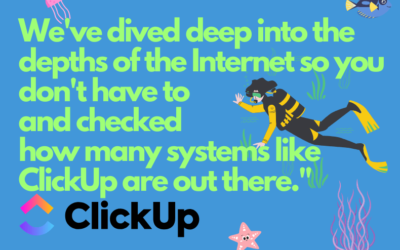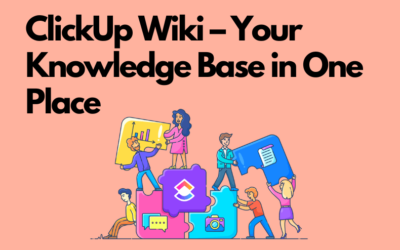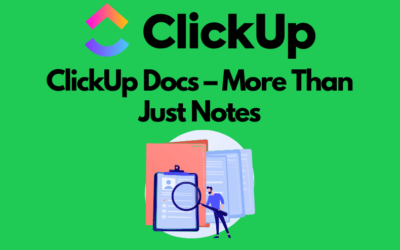How to Use Task Tray?

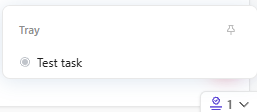
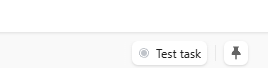
How to Use Favorites?
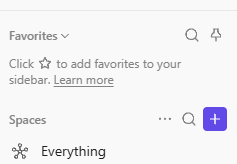
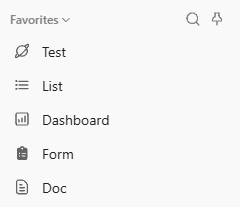
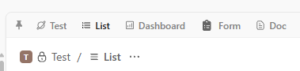
Conclusion
Summary
ClickUp Documents are a flexible tool for creating and organizing content within a workspace structure. They allow easy management of notes, documentation, or company wikis. With an intuitive interface similar to Notion, users can take advantage of various formatting options, such as tables, columns, headers, and ClickUp task integrations. Documents can be organized hierarchically using pages and subpages and customized for appearance and accessibility.
Contact us today – We will help you implement ClickUp comprehensively!
Click below to learn more!
Schedule a free consultation
Related posts
We’ve dived deep into the depths of the Internet so you don’t have to and checked how many systems like ClickUp are out there
Review of Project, Task, and Time Management Tools Modern project management, task management, and effective time management are key to the success of both small teams and large organizations. There...
ClickUp Wiki – Your Knowladge Base in One Place
ClickUp Wiki - What It Is and How to Use It In ClickUp, documents can be marked as wikis, but what is their purpose? In this article, we’ll explain what a wiki is and how to use it. First, who can...
ClickUp Docs – More than Just Notes
Documents, also known as Docs, are one of the elements of ClickUp's structure. If you need to take notes, create documentation, or even a company wiki, ClickUp Documents are a great place for it. In...