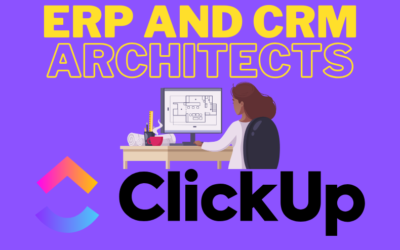ClickUp is a powerful task management tool that can streamline many aspects of your business. One of the key elements of these processes is invoice generation. Thanks to the integration of the ClickUp platform with the invoicing system Fakturownia.pl, this process can be effectively automated, saving time and eliminating the risk of errors. In this article, we will discuss how to configure this integration and use it in practice using the example of generating a proforma invoice. Remember, if this solution is too difficult for you to configure, you can entrust us with tasks such as implementing ClickUp comprehensively in your company.
How does the integration of ClickUp and Fakturownia.pl work?
1. Organizing the structure in ClickUp:
The first step is to plan the structure in ClickUp to support the invoice generation process. Create a list responsible for generating invoices, e.g., “Orders”. Within this list, you can define stages of the process, e.g., “New order”, “In progress”, “Ready for shipment”, “Proforma invoice sent”.
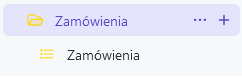
2. Configuration of statuses and custom fields:
Define statuses for each stage of the process. Add custom fields to collect necessary information for issuing a proforma invoice, e.g., customer data, product name, quantity, price, etc. Below is just an excerpt because each process requires an individual approach. In this case, we’re showing that the status can be one of the triggers for generating the invoice.

3. Configuration of automation in ClickUp:
Set up automations that will be triggered at specific moments. For example, when the task status changes from “ANY” to “Generate Invoice”, the system will connect to Fakturownia.pl and generate a proforma invoice.

4. Configuration in the integration tool such as “Make”:
After configuring the structure in ClickUp and defining automations, it’s also necessary to configure the integration tool properly. “Make” is a key component that integrates ClickUp with Fakturownia.pl and allows for creating and managing automations. In the “Make” tool, you need to create appropriate rules and actions that will be executed when the task status changes in ClickUp. Thus, when the task reaches a specific status, “Make” will automatically pass the necessary information to the Fakturownia.pl system, enabling the generation of a proforma invoice.

Technical requirements:
- A ClickUp plan that allows you to use features: Integrations and automations are available in higher ClickUp plans, so make sure your account is configured at the appropriate level.
- An account in the integration service: To use the ClickUp integration with Fakturownia.pl, you need an account in the integration service, e.g., “Make,” which provides tools for creating automations.
- An account in the Fakturownia service.
Benefits of integration:
- Time savings: Automating the proforma invoice generation process saves time and allows you to focus on other tasks.
- Error elimination: Automated invoice issuance eliminates errors made during manual data entry.
- Better control: Integration provides better control over the order and payment process.
- Increased productivity: Streamlining the proforma invoice generation process leads to increased productivity for the entire team.
Related posts
How Business Process Automation in ClickUp Can Improve Your Business?
Business process automation has became the key to success. As entrepreneurs, we face the challenge of increasing efficiency and optimizing our operations. ClickUp, a versatile project management...
ERP and CRM for architects
Effective project and client relationship management is crucial for architects. Architects face the challenge of coordinating complex projects, tracking work hours, and maintaining constant...
What is Workflow? The Complete Beginner’s Guide
Efficiency and productivity are key to success in the business world. More and more companies are asking themselves, what is workflow? Workflow is a systematic approach to organizing and executing...