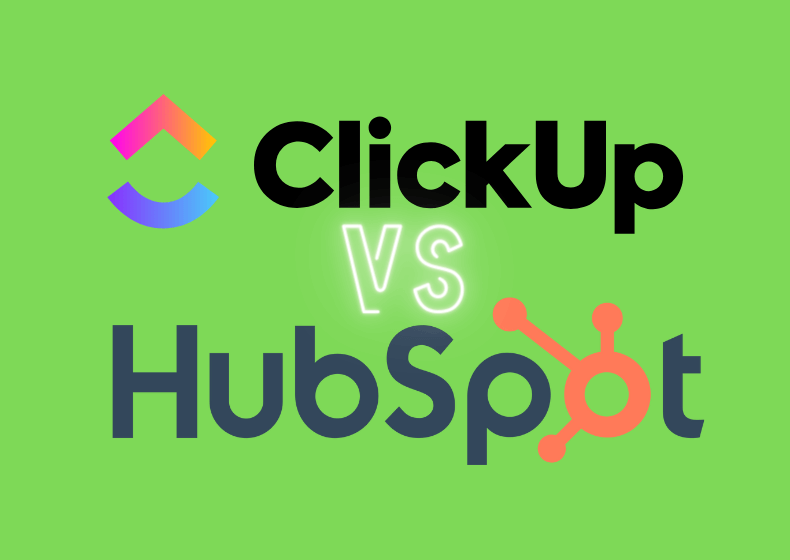ClickUp, originally a project management platform, has impressed with its versatility and ability to be customized to various needs, including customer relationship management. If you want to learn more about what ClickUp allows, be sure to read more articles on our blog, such as this one on how ClickUp can be called an ERP system today: ClickUp as an ERP for Small and Medium-sized Businesses. With flexible templates, custom fields, and integrations, ClickUp allows creating a CRM system tailored to the specifics of a company’s operations.
Below, in a table format, we have listed the most important features that can be implemented in ClickUp, which are also available in HubSpot. Next to each feature, we have described in more detail the value that ClickUp provides in the context of implementing CRM. Further in the article, we will list the features that might be missing in ClickUp.
Function |
Description
|
| Sales funnel | The most crucial aspect of CRM is efficiently managing the sales process, which can be excellently organized using statuses and custom fields. This allows for comprehensive analysis through dashboards or views. ClickUp’s flexibility ensures that you are not constrained, even if you have very unique requirements. |
|
Tracking Efficiency – Dashboards and Views |
This point extends from the previous one, but we highlight it separately to emphasize that this feature is available in ClickUp and works excellently. If you plan your CRM implementation well, using custom fields and statuses appropriately, you will be able to analyze everything properly and respond accordingly. You will be able to plan your team’s work to continually improve efficiency. This is all possible by sorting this data into appropriate views or dashboards. You can also create relevant charts that provide an immediate snapshot of the situation in a particular area. |
| Stages of Customer Lifecycle | This aspect ties into the two previous points, but it is worth mentioning separately to explain that thanks to ClickUp’s flexibility, you can customize it to fit the stages of customer service to your needs. Proper use of custom fields and statuses, along with views or dashboards, will allow you to assess the situation in the company within seconds of browsing the system. |
| Customer Databases | In ClickUp, you can create advanced customer records where you can store a wide variety of data. With custom fields, you can standardize all this information efficiently. Additionally, custom fields enable the creation of advanced reports and ongoing monitoring. |
| Contacts | If your customers have multiple contacts in different departments, ClickUp allows you to organize this information so you never lose track of the right person. Thanks to relationships, the contact database is accessible from the customer record. |
|
Ongoing Work with Clients |
With the aforementioned custom fields and the ability to create any views in ClickUp, you can quickly and efficiently tailor ClickUp to your needs. For instance, filters will allow you to select clients who have not yet been assigned a specific service to carry out additional upselling activities. |
| Email Communication from Customer Records | ClickUp enables sending emails directly from the customer record. For example, after the first sales meeting, you can send a thank-you email to the client with a reminder that a sales offer will be prepared within a specified time. Importantly, you can also maintain communication with the client this way. For example, if you need to confirm the color of products ordered by the client, you can send an email from the customer record, and when the client replies, the response will appear in the record. The person assigned to the task will receive a notification. |
|
Email Templates |
ClickUp allows the creation of email templates, significantly speeding up the work process. The aforementioned thank-you email can be a template that can be activated with a few clicks in the task. This is also a quality element because templates help maintain communication standards and avoid errors in the message content. |
| Advanced Orders and Briefs | If your company needs to handle more complex orders that require filling out a brief with the client containing even dozens of questions, ClickUp can handle this without issue. We set this up for our clients so that orders can be processed separately with access from the customer record. Again, custom fields allow for standardizing the collected data.
Importantly, the brief or order survey can be generated from a form, allowing you to manage all questions, and the answers are entered into ClickUp as a task. A practical example of using ClickUp for order processing was a survey in a furniture manufacturing company containing about 50 questions organized in an online form using various custom fields such as text, dropdown, labels, numbers, attachments, etc. Designers working with our client could fill out these surveys themselves. This saved the client several hours per meeting. |
|
Meeting Organization |
There are many ways to organize meetings in ClickUp. One of them is to organize meetings in the form of subtasks, allowing you to assign people to specific meetings, set dates, and maintain a history of meetings in the form of comments. |
| Documentation | If you want to keep documentation such as procedures, instructions, price lists, etc., organized in your CRM, you will be positively surprised by how well this is handled in ClickUp. If your company holds regular meetings, ClickUp documents are also useful for organizing meeting notes. |
| Meeting Calendar | Using dates and calendar views, you can efficiently manage meetings. |
| Forms | This is an absolute highlight of ClickUp. You can create forms that automatically generate tasks. The form can be shared with people without access to ClickUp via a link or embedded on your website. Examples of usage:
|
|
Service, Warranty, or Technical Support |
While not strictly a CRM issue, we have implemented such solutions for clients to submit various topics using forms. A great example is the help desk. Clients can submit any type of issue using a form, and with custom fields, you have tasks ready for further processing. |
| Offers and Contracts | ClickUp itself does not have a solution for automatically creating offers or contracts but don’t worry if this is important to you. We have implemented such solutions for our clients, for example, a law firm creating automatic contracts based on data contained in the CRM. We created special integrations with Google Drive, and within seconds of “ordering a contract” in ClickUp, a ready PDF file with the contract would appear in the task. |
| Automations | In ClickUp, you can create various automations from the ones mentioned in the points above, like automatically assigning a responsible person, and setting a task deadline, to more advanced ones. For example, when a client decides to collaborate, the “Lead” can turn into a “Client.” You can even create production tasks from a sales order once the sales process is completed. |
| Team Communication | ClickUp is excellent for team communication. This is very important, for instance, if an important client requests a special order delivery date. How can this be achieved?
|
Examples of What Might Be Missing in ClickUp as a CRM
- Mass Email Campaigns: ClickUp lacks the ability to send mass emails as part of a campaign.
- Email Statistics: There are no built-in email statistics within ClickUp.
- Website Visit Statistics: While ClickUp does not provide web visit statistics, you can work around this by adding special links in list descriptions or custom fields to tools like Google Analytics or Senuto.
- Direct Calls: You cannot make direct phone calls from ClickUp, although this could potentially be addressed with integrations with phone call tools.
- Live Chat: ClickUp does not have a live chat feature, but again, this might be possible with external integrations.
- Messenger Chat Integration: There is no integration with messenger chat services.
Summary
Deciding between ClickUp and HubSpot should be based on the specific nature of your business, key CRM needs, and budget. HubSpot offers more advanced CRM-specific features, ideal for companies looking to deeply engage and analyze their customer relationships. On the other hand, ClickUp provides greater flexibility and might be a better choice for organizations seeking a more integrated project management tool with a simpler CRM system.
A significant advantage of setting up a CRM in ClickUp is that you can simultaneously implement various other departments and processes, such as projects, HR, production, etc.
If you need assistance with implementing a CRM system, we can help. Contact us for more information.
Click below to learn more!
Schedule a free consultation
How to Conduct a Brainstorming Session with ClickUp
Brainstorming is a key element of the creative process in any team. With tools like ClickUp, we can significantly streamline this process, especially in the case of remote work. Here's how to...
Lean Management in the Digital Age
In today's dynamic business environment, lean management concepts play a crucial role in optimizing processes and increasing the efficiency of enterprises. As management specialists, we observe...
ClickUp AI: Your Intelligent Project Management Assistant
ClickUp AI is a revolutionary technology that is transforming the way we manage projects and tasks. Integrated into the popular ClickUp platform, artificial intelligence offers a range of features...