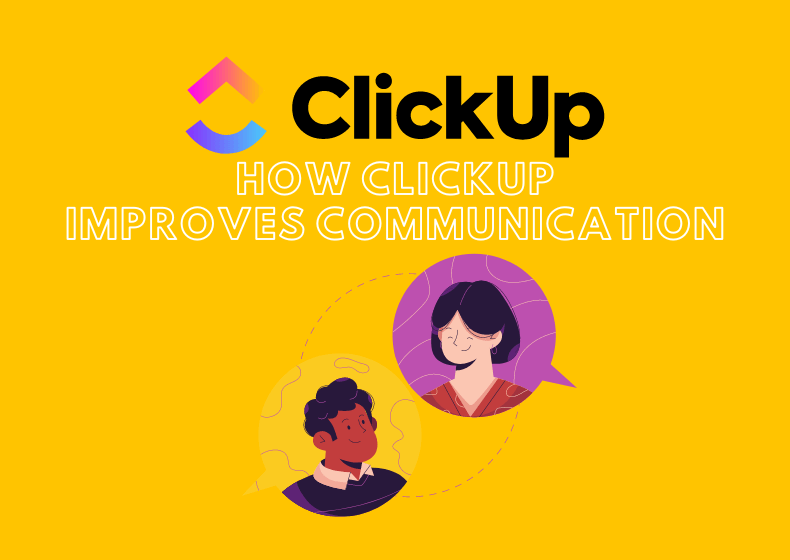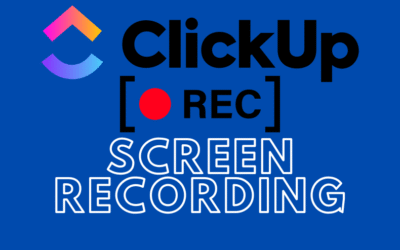How to Improve Team Communication with ClickUp
Introduction to ClickUp
The Importance of Effective Team Communication
How ClickUp Improves Team Communication
- Chats and Comments: Allow for quick information exchange and discussions within the context of specific tasks or projects.
- Dashboard: Provides a clear overview of work progress, helping the team to see at a glance what has been done and what still requires attention.
- Notifications and Reminders: Automate the process of informing team members about upcoming deadlines or changes in the project.
- External Integrations: ClickUp can easily integrate with other tools used in the company, further streamlining the flow of information.
Real-Life Examples
Tips for Optimizing ClickUp for Your Team
- Define Project Structure: Customize the project structure in ClickUp to reflect the specific nature of your team’s work.
- Use Templates: ClickUp templates can save time and help standardize processes within the company.
- Configure Notifications: Customize notifications so that team members receive only the information that is most relevant to them.
- Regularly Update Tasks: Encourage your team to regularly update the status of tasks to maintain transparency in work and priorities.
Conclusion
Contact us today – We will help you implement ClickUp comprehensively!
Click below to learn more!
Schedule a free consultation
How to add ClickUp for Outlook – step by step
If you use Outlook and work with the ClickUp tool, you’ll definitely be interested in integrating these two applications. Thanks to the ClickUp for Outlook add-in, you can quickly turn emails into...
How to use Task Tray and Favourites
ClickUp offers two ways to quickly access your most important tasks: Task Tray and Favorites. These features allow easy access to various ClickUp elements, not just tasks. In this article, we will...
Recording Screen in ClickUp – How Record Clip Works
ClickUp is a comprehensive project management tool that offers much more than just task lists and calendars. One of its interesting features, especially useful for team communication, is Record Clip...