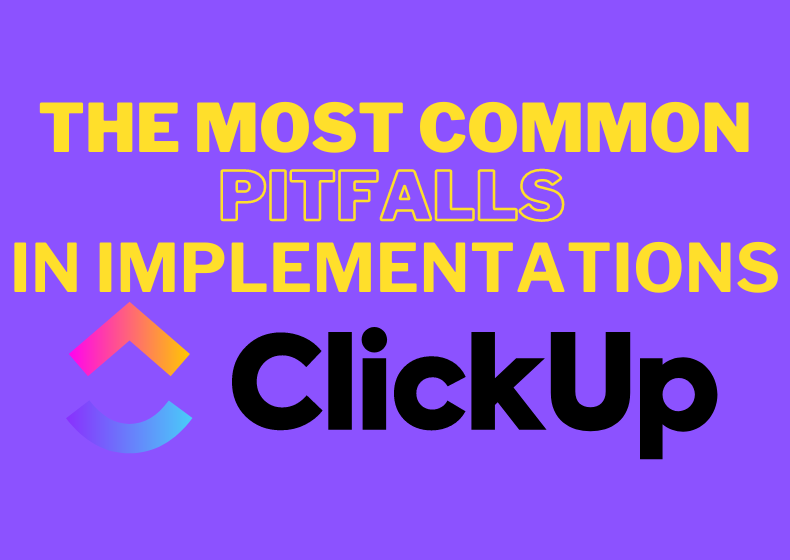- Lack of Clear Goals
One of the most common mistakes in ClickUp implementations is starting without well-defined objectives. Many companies, drawn to the software’s overall benefits, skip the planning phase, leading to chaos as the team begins using the platform without a clear understanding of how it will support project delivery. How to avoid it: Before implementing ClickUp, take the time to identify which processes in your organization can be improved with its features. Defining goals and requirements will help tailor the platform to your company’s specific needs.
- Overcomplication
ClickUp offers a rich feature set, but attempting to use everything from the outset can overwhelm your team. Implementing too many features at once can be counterproductive, hindering rather than facilitating work. How to avoid it: Start with the core features that directly address your organization’s most critical needs. Gradually introduce new capabilities, allowing your team time to adapt to each one. - Poor Customization
Failing to tailor the platform to your company’s unique needs and processes is another common misstep. ClickUp allows for customization of many aspects, from project structure to detailed task views, yet some companies stick to the default settings. How to avoid it: Leverage ClickUp’s flexibility by customizing workspaces, folders, and task lists to reflect your organization’s actual project structure. Gather regular feedback from users and adjust settings to maximize their satisfaction with the tool. - Lack of Training
Insufficient user training from the start dooms an implementation to failure. Project management platforms like ClickUp require an understanding of their functionality to be used effectively. How to avoid it: Organize training sessions for your team both at the initial implementation stage and throughout the system’s lifecycle. This will foster a better understanding of ClickUp’s capabilities and help develop best practices for its usage.
Case Studies
Conclusion
Contact us today – We will help you implement ClickUp comprehensively!
Click below to learn more!
Schedule a free consultation
Related posts
ADHD and Work – How to Build Effectiveness, Organization, and Professional Fulfillment (and How ClickUp Can Help)
Introduction ADHD (Attention Deficit Hyperactivity Disorder) is not just a childhood condition. It accompanies many people throughout their lives, including adulthood, in professional work and daily...
ClickUp Support – When to Ask for Help and What Working with Experts Looks Like
You've come to the right place – professional ClickUp support from BeProductive If you're looking for ClickUp support – whether you're just starting out or already using the platform and need help...
ClickUp Free Forever – Complete Guide: What the Free Plan Offers and When to Consider Upgrading
ClickUp is one of the most powerful tools for managing projects, tasks, and processes in companies, nonprofits, and teams across all industries. It especially stands out with the ClickUp Free...