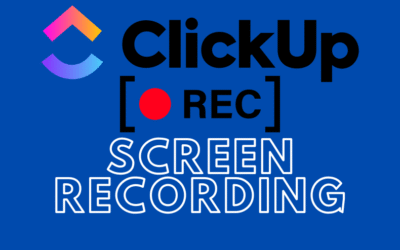This article is intended for long-time Jira users searching for a better tool to manage their business. ClickUp comes to the rescue, offering flexibility that Jira users can only dream of. Soon, you’ll discover just how versatile ClickUp is.
In this article, you’ll learn how to apply one of Jira’s most basic features: epics.
Do epics exist in ClickUp?
No, ClickUp doesn’t have a built-in feature specifically for epics, but that doesn’t mean it can’t replicate them. As mentioned, ClickUp is a highly versatile tool with many features that can be adapted to achieve the desired outcome.
So, how do you create epics in ClickUp?
Before we get into the methods, let’s first clarify what epics are. An epic is a kind of overarching task that is later broken down into subtasks, often referred to as “user stories” in Jira. ClickUp doesn’t require this specific naming, as its list structure already includes tasks and subtasks. However, if your team is accustomed to different terminology, we can help with that! To mimic epics, there are three different ClickUp features you can use:
- Tags
By using tags, you can place these labels close to task titles, making them easy to locate.

Here’s an example structure with tags added.

- Custom Fields
A very similar approach is to set up a custom field labeled “task type.” This is similar to tags but displayed in columns rather than alongside the task name.

- Relationships
Another, more advanced, option is to use relationships. This is not always easy to automate, so when is it worth using? When an epic is on one list and the subtasks need to appear on different employees’ lists, it’s helpful to use relationships. Simply link the tasks using the “link task” feature. This way, you can access all team members’ tasks from various lists in one place.

Consider which of these options best suits you, your team, and your ClickUp structure. Remember that the first two options can be automated, so tags or fields can be set automatically when tasks are created. Relationships, however, are harder to automate; ClickUp currently doesn’t offer such automation, so you’ll need external tools for that. If you’re still unsure, feel free to reach out to us with any questions.
Summary
ClickUp is a flexible, versatile, and feature-rich task management tool. As demonstrated in this article, even if ClickUp lacks a particular feature, it can still achieve the same functionality by leveraging other features, often outperforming competitors whose tools are limited or require paid extensions. ClickUp also has such tools, but for its price, it offers significantly more than extensions in, say, Jira.
Contact us today – We will help you implement ClickUp comprehensively!
Click below to learn more!
Schedule a free consultation
Related posts
How to add ClickUp for Outlook – step by step
If you use Outlook and work with the ClickUp tool, you’ll definitely be interested in integrating these two applications. Thanks to the ClickUp for Outlook add-in, you can quickly turn emails into...
How to use Task Tray and Favourites
ClickUp offers two ways to quickly access your most important tasks: Task Tray and Favorites. These features allow easy access to various ClickUp elements, not just tasks. In this article, we will...
Recording Screen in ClickUp – How Record Clip Works
ClickUp is a comprehensive project management tool that offers much more than just task lists and calendars. One of its interesting features, especially useful for team communication, is Record Clip...