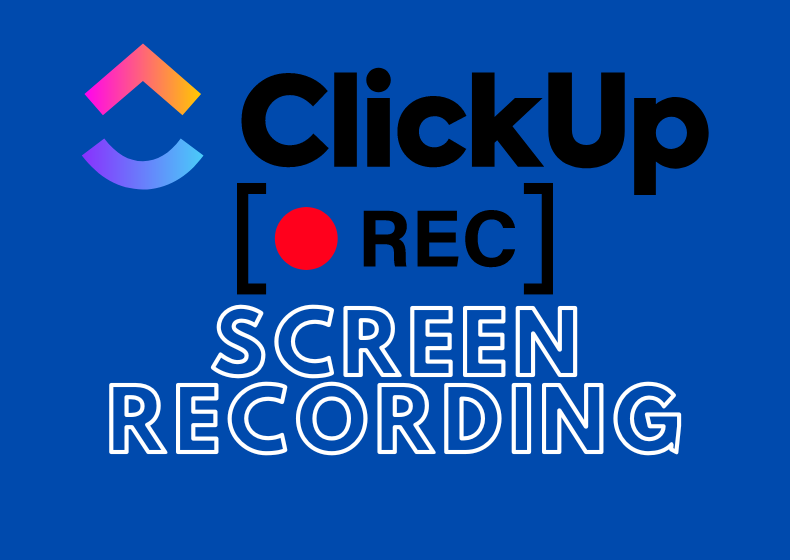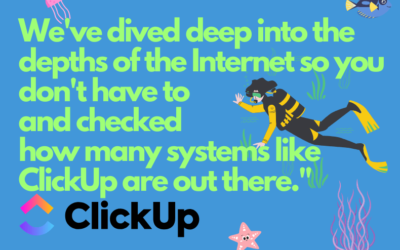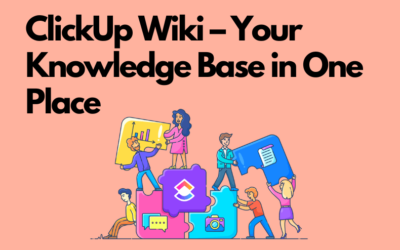What is Record Clip in ClickUp?
- demonstrate how a feature works,
- showcase a bug,
- discuss project changes,
- replace written messages with a more personal format.
How to use the Record Clip feature?
1. Launching the feature
- Go to any view in ClickUp.
- Click the camera icon in the top-right corner of the interface or in a task under the Activity tab beneath the comment features.
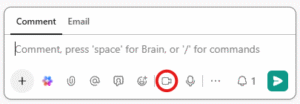
2. Enabling the microphone
- Enable the microphone to add a voiceover.
- Select the input device (if you have multiple microphones).
- Check the volume level.
3. Selecting the screen to record
- Entire screen – ideal for general presentations.
- Application window – useful if you want to focus on a specific program.
- Current tab – a good choice when discussing content solely in the ClickUp tab.
4. Recording
- speak,
- navigate the screen,
- show, click, scroll – everything will be captured.
What happens after recording?
- uploads the video to the cloud,
- generates a link to the recording,
- embeds the video in the place where it was created (e.g., in a task comment).
Where can you find and play the recordings?
What is ClickUp Hub?
- Record Clip recordings,
- voice messages,
- shared documents,
- communication history.
Summary
Contact us today – We will help you implement ClickUp comprehensively!
Click below to learn more!
Schedule a free consultation
Related posts
EU Grants – How to Find Funding for Business Development in Poland?
EU grants are an excellent source of funding for companies, organizations, and local government units that want to develop their projects. However, many entrepreneurs do not know where to look for...
We’ve dived deep into the depths of the Internet so you don’t have to and checked how many systems like ClickUp are out there
Review of Project, Task, and Time Management Tools Modern project management, task management, and effective time management are key to the success of both small teams and large organizations. There...
ClickUp Wiki – Your Knowladge Base in One Place
ClickUp Wiki - What It Is and How to Use It In ClickUp, documents can be marked as wikis, but what is their purpose? In this article, we’ll explain what a wiki is and how to use it. First, who can...