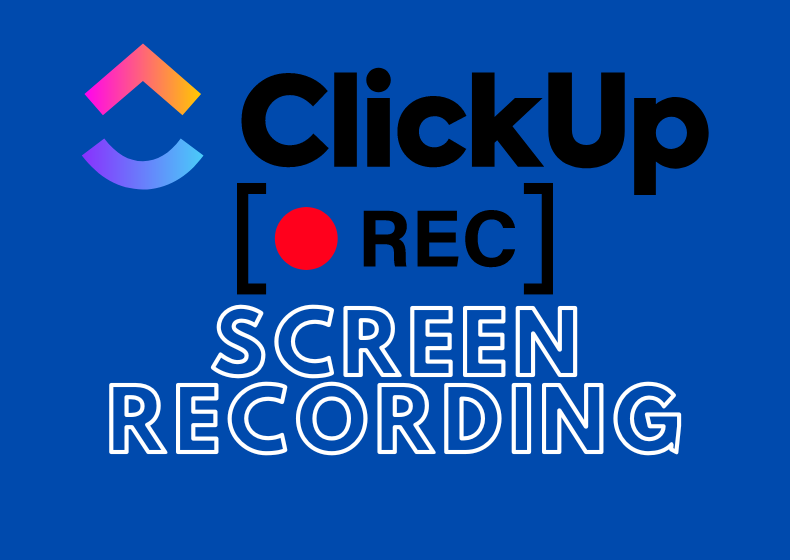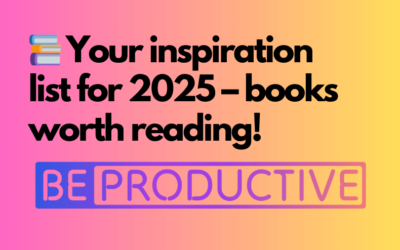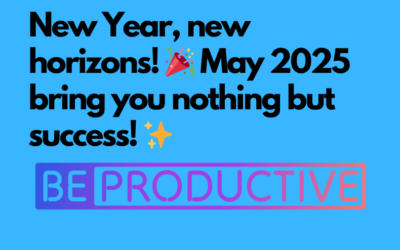What is Record Clip in ClickUp?
- demonstrate how a feature works,
- showcase a bug,
- discuss project changes,
- replace written messages with a more personal format.
How to use the Record Clip feature?
1. Launching the feature
- Go to any view in ClickUp.
- Click the camera icon in the top-right corner of the interface or in a task under the Activity tab beneath the comment features.
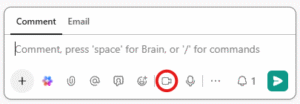
2. Enabling the microphone
- Enable the microphone to add a voiceover.
- Select the input device (if you have multiple microphones).
- Check the volume level.
3. Selecting the screen to record
- Entire screen – ideal for general presentations.
- Application window – useful if you want to focus on a specific program.
- Current tab – a good choice when discussing content solely in the ClickUp tab.
4. Recording
- speak,
- navigate the screen,
- show, click, scroll – everything will be captured.
What happens after recording?
- uploads the video to the cloud,
- generates a link to the recording,
- embeds the video in the place where it was created (e.g., in a task comment).
Where can you find and play the recordings?
What is ClickUp Hub?
- Record Clip recordings,
- voice messages,
- shared documents,
- communication history.
Summary
Contact us today – We will help you implement ClickUp comprehensively!
Click below to learn more!
Schedule a free consultation
Related posts
Best Books for Entrepreneurs and Aspiring Business Owners – Your 2025 Reading List
Anyone who runs a business or plans to start one knows that entrepreneurship is not just about ideas and strategies—it’s about daily decisions, challenges, and learning. In a world where markets...
New Year, new horizons!🎉May 2025 bring you nothing but success!✨
On the occasion of the New Year, we wish all entrepreneurs many successes, endless motivation, and innovative ideas for business growth. May the coming months be full of inspiration, fruitful...
Custom Task ID in ClickUp: Why You Should Use It
In the realm of project management, systems like ClickUp thrive on effective task organization. One feature that can significantly enhance workflow efficiency is the Custom Task ID. In this article,...