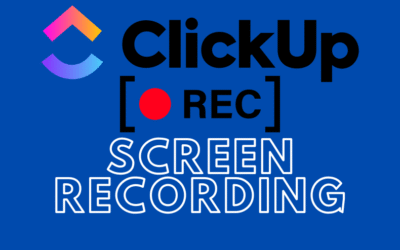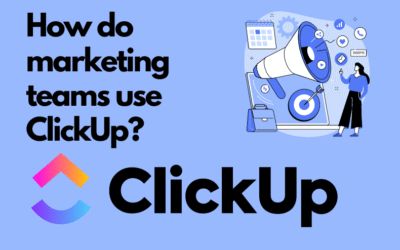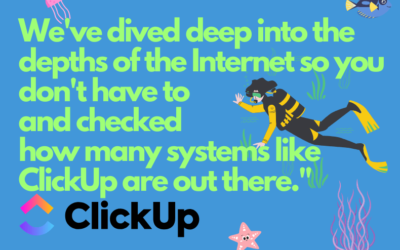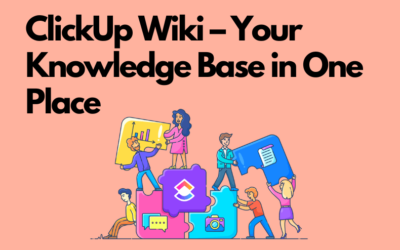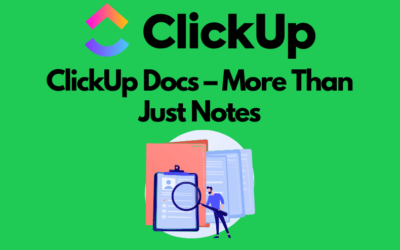ClickUp Blog
How to add ClickUp for Outlook – step by step
If you use Outlook and work with the ClickUp tool, you’ll definitely be interested in integrating these two applications. Thanks to the ClickUp for Outlook add-in, you can quickly turn emails into tasks, add them to existing projects, and streamline message management...
How to use Task Tray and Favourites
ClickUp offers two ways to quickly access your most important tasks: Task Tray and Favorites. These features allow easy access to various ClickUp elements, not just tasks. In this article, we will explain how to use them and what can be stored in Task Tray and...
Recording Screen in ClickUp – How Record Clip Works
ClickUp is a comprehensive project management tool that offers much more than just task lists and calendars. One of its interesting features, especially useful for team communication, is Record Clip – a tool that allows quick screen recording with audio. What...
How do marketing teams use ClickUp?
In marketing, teams are constantly looking for tools that help them efficiently manage marketing activities. ClickUp is a versatile solution that influences the way we plan, execute, and analyze our campaigns. This tool not only simplifies project management but also...
ADHD and Work – How to Build Effectiveness, Organization, and Professional Fulfillment (and How ClickUp Can Help)
Introduction ADHD (Attention Deficit Hyperactivity Disorder) is not just a childhood condition. It accompanies many people throughout their lives, including adulthood, in professional work and daily responsibilities. Contrary to common belief, ADHD does not mean a...
ClickUp Support – When to Ask for Help and What Working with Experts Looks Like
You've come to the right place – professional ClickUp support from BeProductive If you're looking for ClickUp support – whether you're just starting out or already using the platform and need help organizing your workspace – you're in the right place. We are...
ClickUp Free Forever – Complete Guide: What the Free Plan Offers and When to Consider Upgrading
ClickUp is one of the most powerful tools for managing projects, tasks, and processes in companies, nonprofits, and teams across all industries. It especially stands out with the ClickUp Free Forever plan, which — unlike many competitors — offers a surprisingly...
ClickUp and Google Calendar Integration
Imagine your tasks and events coming together in one place. No more switching between apps, no more chaos – everything organized in a single view. The ClickUp and Google Calendar integration lets you connect these two worlds, helping you manage your time more...
How to Start Managing Your Team After Implementing ClickUp? A Beginner’s Guide for Managers
Implementing ClickUp is an important step towards organizing work, increasing transparency, and improving task management within a company. However, anyone managing a team knows that simply introducing a tool does not mean people will use it. Proper implementation...
ProBackup and ClickUp Integration
Integrating ClickUp with ProBackup is a crucial solution for teams looking to safeguard their project data against loss and ensure easy recovery. ClickUp is a versatile project and task management platform offering a wide range of features that facilitate team...
EU Grants – How to Find Funding for Business Development in Poland?
EU grants are an excellent source of funding for companies, organizations, and local government units that want to develop their projects. However, many entrepreneurs do not know where to look for information about available programs, what support they can obtain, and...
We’ve dived deep into the depths of the Internet so you don’t have to and checked how many systems like ClickUp are out there
Review of Project, Task, and Time Management Tools Modern project management, task management, and effective time management are key to the success of both small teams and large organizations. There are many advanced tools available on the market that facilitate these...
ClickUp Wiki – Your Knowladge Base in One Place
ClickUp Wiki - What It Is and How to Use It In ClickUp, documents can be marked as wikis, but what is their purpose? In this article, we’ll explain what a wiki is and how to use it. First, who can create a wiki? Users at all levels can create wikis, but those on the...
ClickUp Docs – More than Just Notes
Documents, also known as Docs, are one of the elements of ClickUp's structure. If you need to take notes, create documentation, or even a company wiki, ClickUp Documents are a great place for it. In this article, we will describe what ClickUp Documents are and how to...
How to create an effective 30-60-90-days employee onboarding plan?
Starting a new job is an exciting but often stressful time. As new employees, we have a lot to learn and understand in a short period. This is where the 30-60-90 plan makes a huge impact on effective onboarding. This strategic plan divides the first quarter in a new...
Free ClickUp Consultation
Take advantage of our free consultation to discover how ClickUp can help your business.
Contact us now to start the digital transformation of your business.