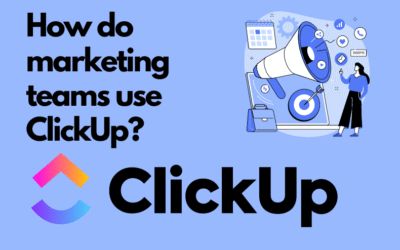Features – what to expect from each solution?
Matching a project management platform to the needs of a specific project is essential. A Project Manager overseeing several IT projects will require entirely different features than a small accounting firm with three employees.
All the tools mentioned in this article will work in both cases, but their ease of use may not always be the same. The implementation process may take longer, and satisfaction with the quality of service relative to the price paid may vary.
Let’s take a look at the strong functional aspects of each platform.
- Asana: Focuses on task management and communication. It allows creating task lists, assigning them to team members, adding comments and files, and tracking progress. It offers various templates (project plans, team continuity, meeting agendas) and works well in diverse teams composed of IT specialists, marketers, and operational departments.
- IC Project: It has features similar to Asana but also offers more advanced project management tools such as Gantt charts, project budgets, and time tracking. It is a completely Polish tool, which for many people may be an additional advantage.
- Monday.com: Combines task management, communication, and time tracking features. It allows creating personalized dashboards, task automation, and integration with calendars. Monday is praised for its intuitive workflow shaping and the ability to expand the basic package with additional products tailored to the specific needs of a given company. These products are divided into categories dedicated to developers, CRM, and effective work management.
- Trello: Based on the Kanban board system, making it easier to visualize workflow. It allows creating task lists, adding cards to columns, assigning team members, and commenting. Trello’s simplicity is a definite plus for relatively uncomplicated projects. In higher paid versions, Trello provides a timeline view and custom fields or calendar view, which are quite typical in basic functions in other tools.
- ClickUp: Offers a wide range of features, including task lists, Kanban boards, calendars, Gantt charts, time tracking, reminders, integrations with other tools, and templates, almost entirely covering the functionalities available in the other mentioned tools. At the same time, ClickUp remains a very intuitive tool with a clear graphical interface. You can read more about ClickUp in our article “ClickUp Guide“.
How much do you have to pay to use it?
- Asana: The free plan includes up to 15 users. Paid plans start at $10.99/month per user. The free plan includes three project views, basic security features, basic workflows, and reports. If we require everything our tool has to offer, we can choose the Advanced option – it requires a subscription fee of $24.99 per project member (when paying annually – $30.49 per month when paying monthly).
- IC Project: The free plan includes up to 3 users and 1 project. Paid plans start at 30 PLN per user on an annual basis, but the CRM module is available only from the plan for 30 PLN per user. The most expensive plan costs 50 PLN per user.
- Monday.com: The free plan includes up to 2 users. Paid plans start at 8 EURO/month per user, allowing the possibility of observing by any number of free visitors. Importantly, Monday has a limit on updated files in the lowest paid version; only from 12 euros (51 PLN) the number of files is unlimited (but the number of actions, e.g., automations, is up to 250 per month).
- Trello: The free plan includes up to 10 boards and an unlimited number of users. Paid plans start at $5/month per user. For very large teams, the pricing is determined individually.
- ClickUp: The free plan is excellent for personal use, the only limitation that may be a hindrance to some people is disk space – 100 MB for files. However, the free plan already includes 24/7 technical support, unlimited tasks, and collaboration with other users. For $7/month per user, you can get unlimited integrations with other applications, access to email directly from the tool, and unlimited disk space. At this price, it’s definitely a game-changer. The Business plan ($12/month – 47 PLN) includes Google SSO, unlimited group creation, advanced automation options, goal-oriented folders, advanced time tracking, and mind maps.
Which tool is the most intuitive?
Summary:
In summary, all five platforms offer various features and capabilities. Personally, I believe that ClickUp is the best solution for most users due to its wealth of features, ease of use, and competitive price. However, it should be remembered that choosing the best platform depends on the individual needs and preferences of the user.
Contact us today – We’ll help you implement ClickUp
Click below to learn more!
Schedule a free consultation
How do marketing teams use ClickUp?
In marketing, teams are constantly looking for tools that help them efficiently manage marketing activities. ClickUp is a versatile solution that influences the way we plan, execute, and analyze our...
ADHD and Work – How to Build Effectiveness, Organization, and Professional Fulfillment (and How ClickUp Can Help)
Introduction ADHD (Attention Deficit Hyperactivity Disorder) is not just a childhood condition. It accompanies many people throughout their lives, including adulthood, in professional work and daily...
ClickUp Support – When to Ask for Help and What Working with Experts Looks Like
You've come to the right place – professional ClickUp support from BeProductive If you're looking for ClickUp support – whether you're just starting out or already using the platform and need help...